共计 2776 个字符,预计需要花费 7 分钟才能阅读完成。
这篇文章主要讲解了“mysql innodb 异常如何处理”,文中的讲解内容简单清晰,易于学习与理解,下面请大家跟着丸趣 TV 小编的思路慢慢深入,一起来研究和学习“mysql innodb 异常如何处理”吧!
一、回退重新装 mysql
为避免再从其他地方导入这个数据的麻烦,先对当前库的数据库文件做了个备份(/var/lib/mysql/ 位置)。接下来将 Percona server 5.7 包进行了卸载,重新安装原先老的 5.1.71 的包,启动 mysql 服务,提示 Unknown/unsupported table type: innodb,无法正常启动。
110509 12:04:27 InnoDB: Initializing buffer pool, size = 384.0M
110509 12:04:27 InnoDB: Completed initialization of buffer pool
InnoDB: Error: log file ./ib_logfile0 is of different size 0 5242880 bytes
InnoDB: than specified in the .cnf file 0 157286400 bytes!
110509 12:04:27 [ERROR] Plugin InnoDB init function returned error.
110509 12:04:27 [ERROR] Plugin InnoDB registration as a STORAGE ENGINE failed.
110509 12:04:27 [ERROR] Unknown/unsupported table type: innodb
110509 12:04:27 [ERROR] Aborting
110509 12:04:27 [Note] /usr/sbin/mysqld: Shutdown complete删除 /var/lib/mysql/ 目录,重新启动数据库服务,并初始化,发现正常,show engines 能发现有 innodb 引擎。再将数据库停掉,将之前备份的 /var/lib/mysql/ 目录的内容覆盖当前位置的内容,重启。又发现不能进行启动,报错内容和刚刚一样。
/var/lib/mysql 目录内容的结构如下:
-rw-rw---- 1 mysql mysql 10485760 2 月 26 18:10 ibdata1
-rw-rw---- 1 mysql mysql 5242880 2 月 26 18:10 ib_logfile0
-rw-rw---- 1 mysql mysql 5242880 2 月 26 17:20 ib_logfile1
drwx------ 2 mysql mysql 4096 2 月 26 17:20 mysql
drwx------ 2 mysql mysql 4096 2 月 26 17:24 wikiwiki 目录是测试数据的库,ibdata1 文件为数据文件,ib 开头的两个文件为日志文件,mysql 目录下为系统库相关的东西。再次使用初始化的数据,并将 wiki 目录和 ibdata1 文件覆盖到 /var/lib/mysql 目录下,可以正常启动,也可以正常登录。
二、innodb 模块重装
不过在通过 mysqldump 备份时,又提示 unknow table engine“Innodb”。登录后,查看当前所有的引擎类型,发现其中果然不存在 innodb 类型:
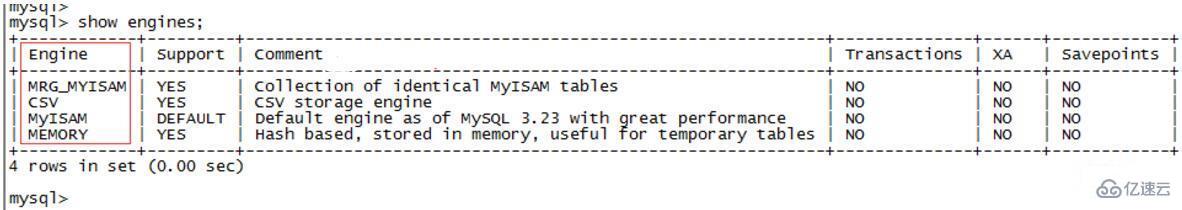
通过 alter 命令修改其中一个表的类型为 MyISAM,发现仍然报错。
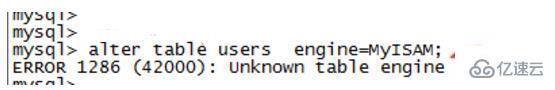
通过 find 查找发现 /usr/lib64/mysql/plugin/ 目录下有 ha_innodb_plugin.so 文件。印象中 mysql5 以后的版本支持在线插件安装。通过下面查看确认,果然支持:

使用如下命令加载时,发现不成功:
install plugin innodb soname ha_innodb.so三、备份
在 /etc/my.cnf 中增加如下配置:
plugin-load=innodb=ha_innodb_plugin.so
plugin_dir=/usr/lib64/mysql/plugin/
default-storage-engine=InnoDB
发现仍启动失败。查看 mysql-error.log 发现有如下内容:
InnoDB: Database page corruption on disk or a failed
InnoDB: file read of page 7.
InnoDB: You may have to recover from a backup.
InnoDB: It is also possible that your operating
InnoDB: system has corrupted its own file cache
InnoDB: and rebooting your computer removes the
InnoDB: error.
InnoDB: If the corrupt page is an index page
InnoDB: you can also try to fix the corruption
InnoDB: by dumping, dropping, and reimporting
InnoDB: the corrupt table. You can use CHECK
InnoDB: TABLE to scan your table for corruption.
InnoDB: See also http://dev.mysql.com/doc/refman/5.1/en/forcing-innodb-recovery.html打开 forcing-innodb-recovery 官方页面,发现可以通过指定 innodb_force_recovery 参数,进行强制启动和恢复。在 /etc/my.cnf 中增加如下内容:
innodb_force_recovery=6重新启动成功了。通过 mysqldump 备份也没有问题,将备份数据导入其他主机发现也正常可以测试。
这下就好搞了,将 mysql 彻底删除,重新安装 Percona server 5.7,安装完后,建库,还原数据,程序重新连接,一切 OK。
感谢各位的阅读,以上就是“mysql innodb 异常如何处理”的内容了,经过本文的学习后,相信大家对 mysql innodb 异常如何处理这一问题有了更深刻的体会,具体使用情况还需要大家实践验证。这里是丸趣 TV,丸趣 TV 小编将为大家推送更多相关知识点的文章,欢迎关注!
向 AI 问一下细节
丸趣 TV 网 – 提供最优质的资源集合!

