共计 3300 个字符,预计需要花费 9 分钟才能阅读完成。
自动写代码机器人,免费开通
丸趣 TV 小编给大家分享一下 MySQL 索引怎么使用,希望大家阅读完这篇文章后大所收获,下面让我们一起去探讨吧!
MySQL 索引的使用实例
一. 慢查询日志
二. 查询分析器——explain
三. 索引的基本使用
四. 复合索引
五. 覆盖索引
一. 慢查询日志
// 查看是否开启慢查询日志
mysql show variables like %slow% // 临时开启慢查询日志
mysql set global slow_query_log=ON;// 查看是否开启慢查询日志
mysql show variables like %slow%
// 查询超过多少时间就可以记录,上面是如果超过 10 秒就要记录
mysql show variables like %long% // 改成一秒,如果超过一秒就写到慢日志里面去 (一般一秒是最好的)mysql set long_query_time=1;// 查看日记存储方式,默认 FILE
mysql show variables like %log_output% // 慢查询日志文件所在位置
mysql show variables like %datadir%

// 响应时间是 3 秒,超过了原先设定的一秒
mysql select sleep(3);
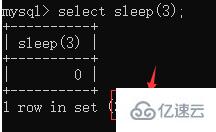
我们去文件夹里面查看时发现它已经被存入慢查询日记里面
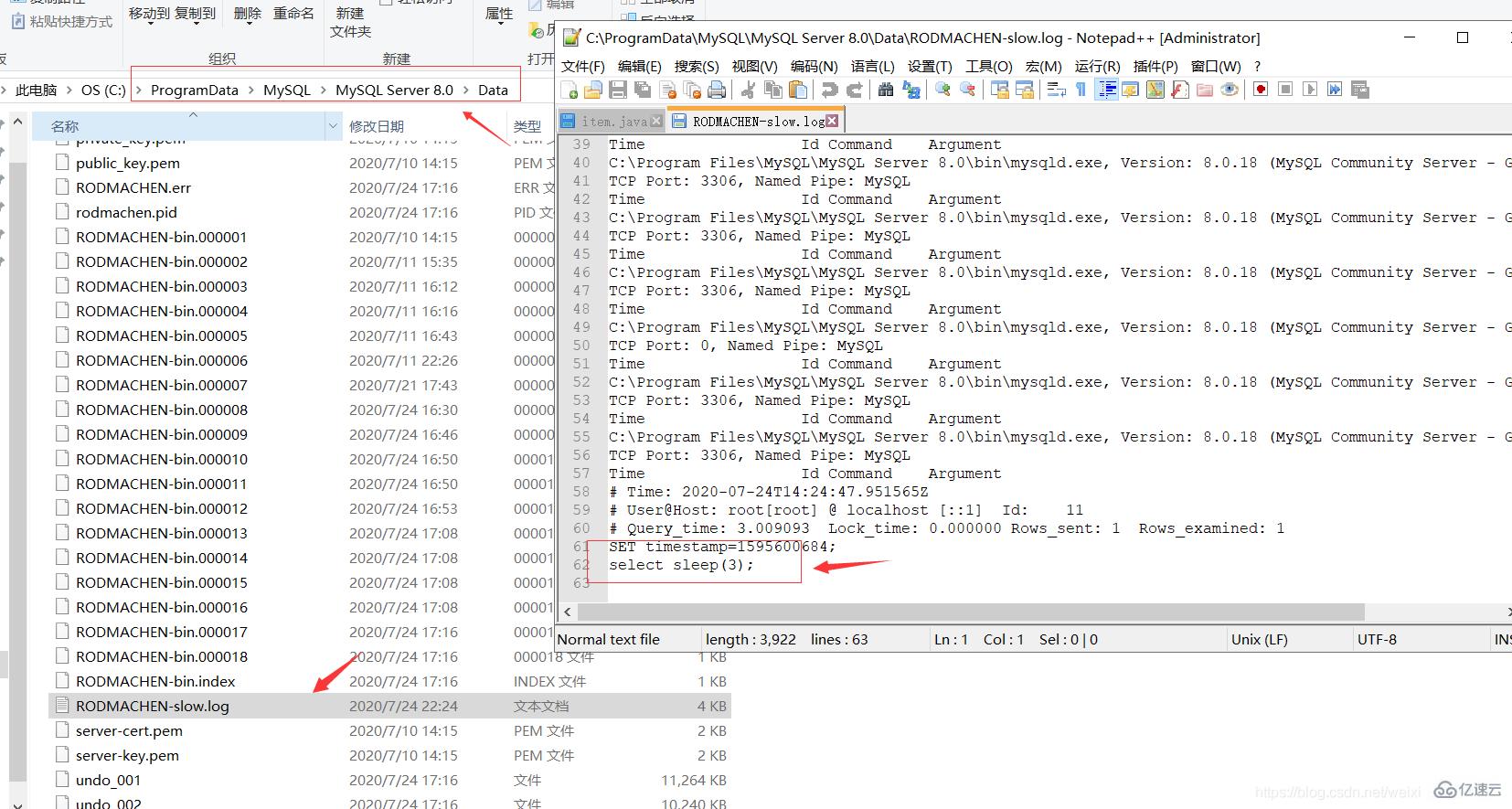
这部分写明了如何通过慢日志找出比较慢的 SQL,后面部分要说为什么慢,如何能更快一点。
二. 查询分析器——explain
作用:通过这个可以知道查看 sql 慢在哪里,需要朝那些方面优化
列:我们创建一个 employee 数据表
create table employee(
id int not null auto_increment primary key,
name varchar(30) comment 姓名 ,
sex varchar(1) comment 性别 ,
salary int comment 薪资(元),
dept varchar(30) comment 部门 insert into employee(name, sex, salary, dept) values(张三 , 男 , 5500, 部门 A insert into employee(name, sex, salary, dept) values(李洁 , 女 , 4500, 部门 C insert into employee(name, sex, salary, dept) values(李小梅 , 女 , 4200, 部门 A insert into employee(name, sex, salary, dept) values(欧阳辉 , 男 , 7500, 部门 C insert into employee(name, sex, salary, dept) values(李芳 , 女 , 8500, 部门 A insert into employee(name, sex, salary, dept) values(张江 , 男 , 6800, 部门 A insert into employee(name, sex, salary, dept) values(李四 , 男 , 12000, 部门 B insert into employee(name, sex, salary, dept) values(王五 , 男 , 3500, 部门 B insert into employee(name, sex, salary, dept) values(马小龙 , 男 , 6000, 部门 A insert into employee(name, sex, salary, dept) values(龙五 , 男 , 8000, 部门 B insert into employee(name, sex, salary, dept) values(冯小芳 , 女 , 10000, 部门 C insert into employee(name, sex, salary, dept) values(马小花 , 女 , 4000, 部门 B insert into employee(name, sex, salary, dept) values(柳峰 , 男 , 8800, 部门 A
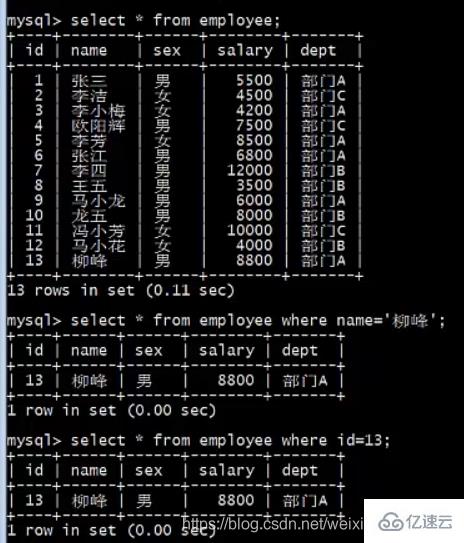
// 通过 explain 解读他,后面加一个 \G 便于阅读
mysql explain select * from employee where name= 柳峰 // 扫描快捷
mysql explain select * from employee where id=13\G;
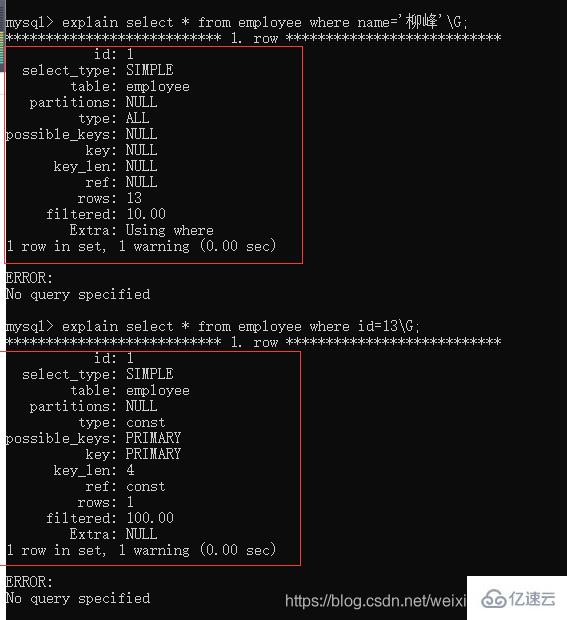
效果:如下图,可以看之前为什么那么慢, 需要四秒响应时间
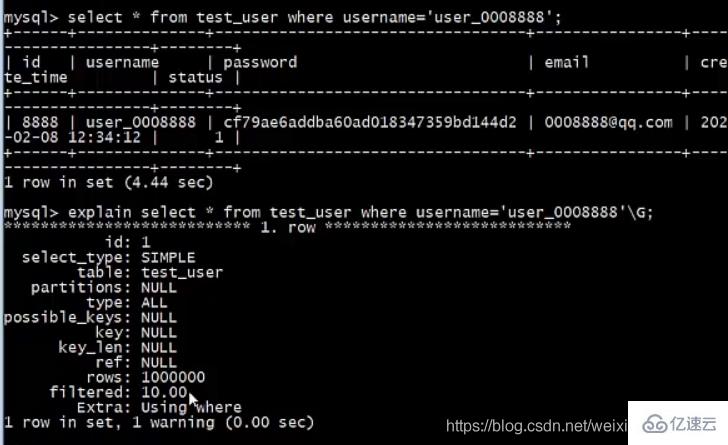
三. 索引的基本使用
mysql show index from employee\G;// 主键会默认建一个 id 索引 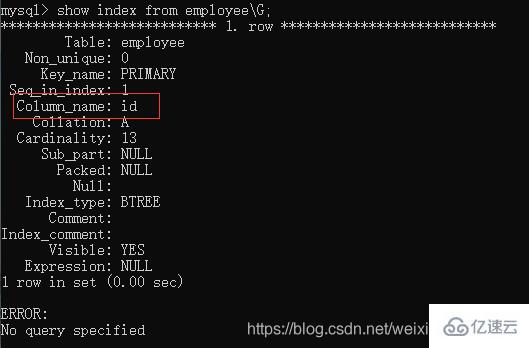
创建索引 效率提升
// 查询分析
mysql explain select * from employee where name= 柳峰 // 创建普通索引
mysql create index idx_name on employee(name);
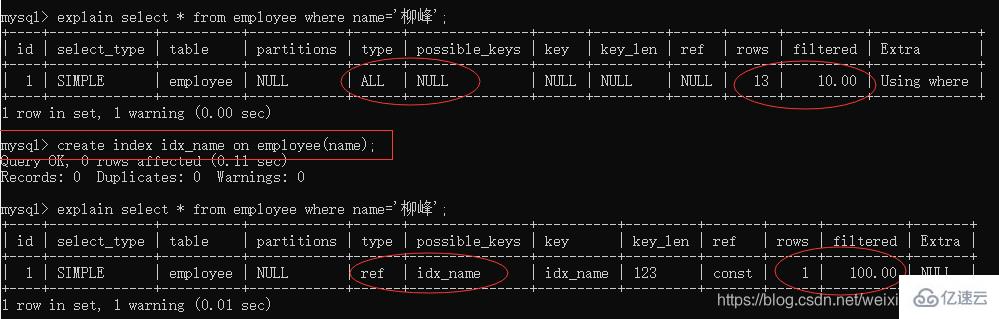
// 删除
mysql drop index idx_name on employee;
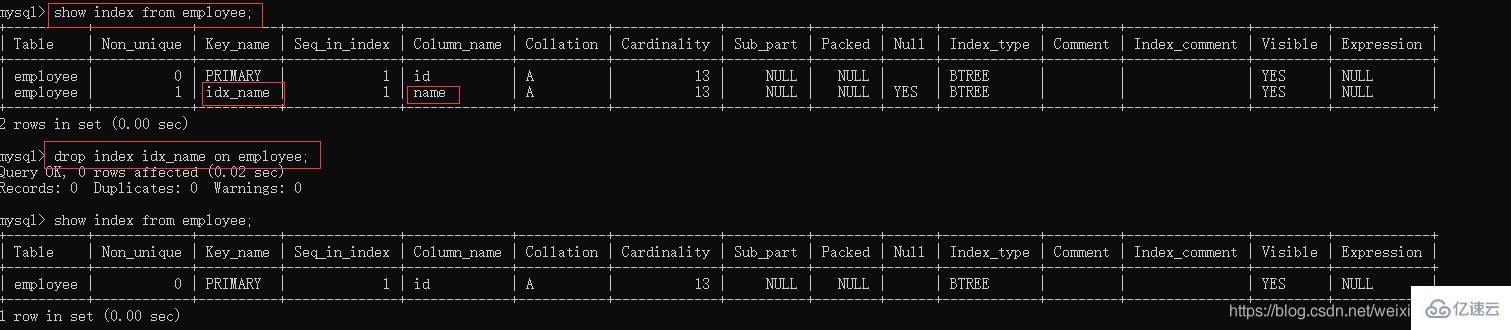
老师 事列: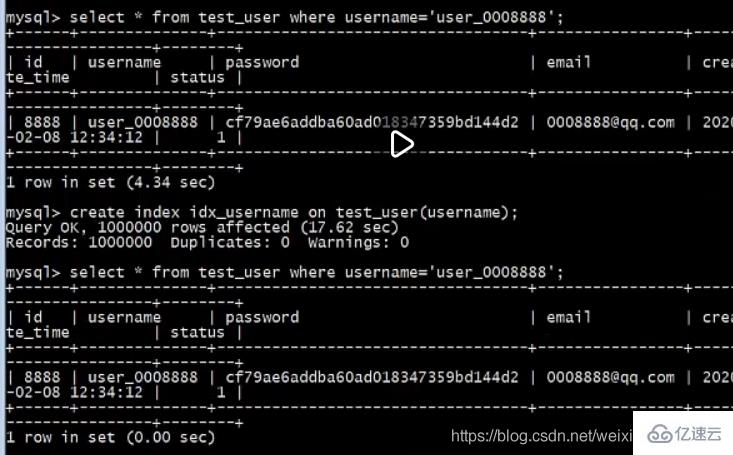
如过用 like 检索,效率还是不变,所以要看你怎么用
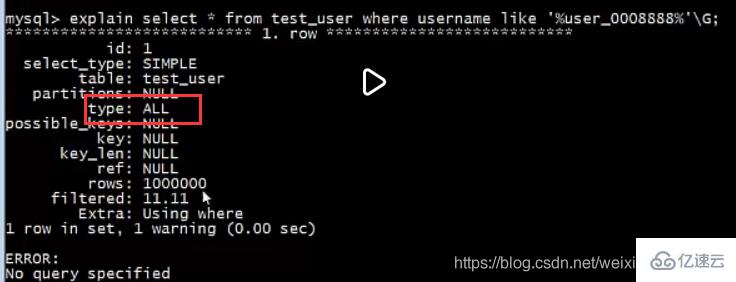
四. 复合索引
// 查的时候可以看到一个主键索引
mysql show index from employee\G;
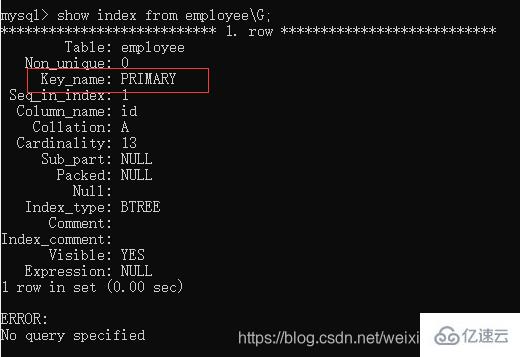
目前是 all 全局扫描
select * from employee where name = 柳峰 // 查询分析
explain select * from employee where name = 柳峰
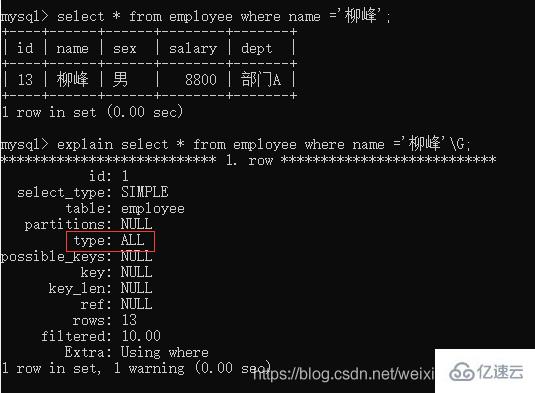
创建索引
// 创建索引
create index idx_name_salary_dept on employee(name,salary,dept);// 查询分析
explain select * from employee where name = 柳峰
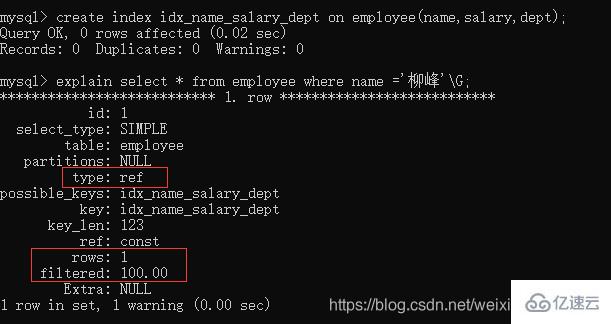
验证有 name 就能索引
// name 和 salary
mysql explain select * from employee where name = 柳峰 and salary=8800\G;//name 和 dept
mysql explain select * from employee where name = 柳峰 and dept= 部门 A
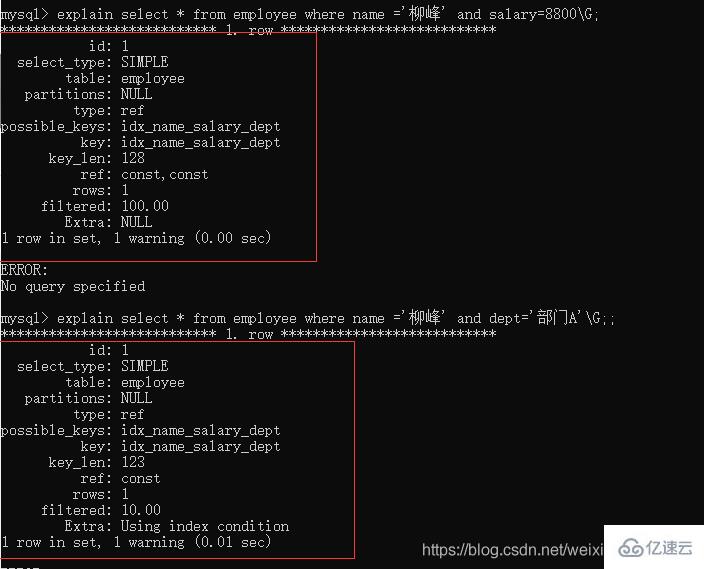
没有 name 就不能使用索引
mysql explain select * from employee where salary=8800;mysql explain select * from employee where dept= 部门 A 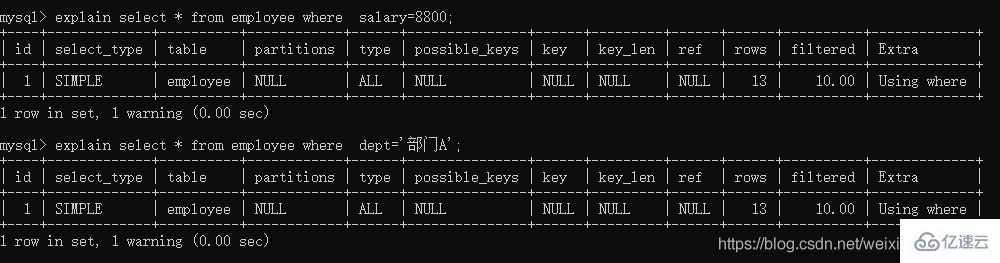
五. 覆盖索引
按照上面步骤,我们可以看到四个索引,第一个是主键索引,后面是复合索引 name_salary_dept
mysql show index from employee;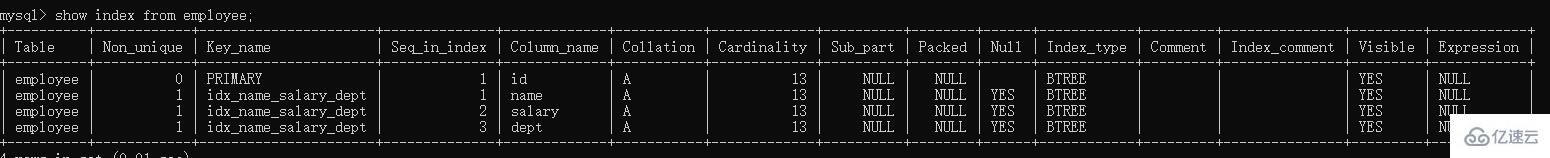
如何触发
我们用 id 作为查询数据
mysql select * from employee;mysql select * from employee where id =11;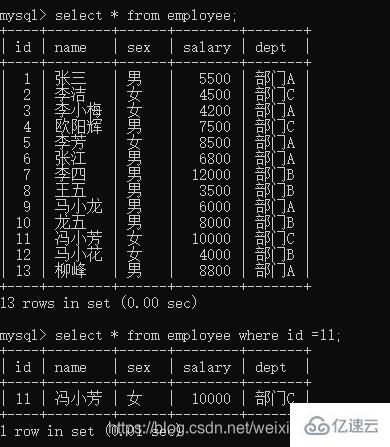
只查 id
mysql explain select id from employee employee where id=11\G;mysql explain select id from employee\G;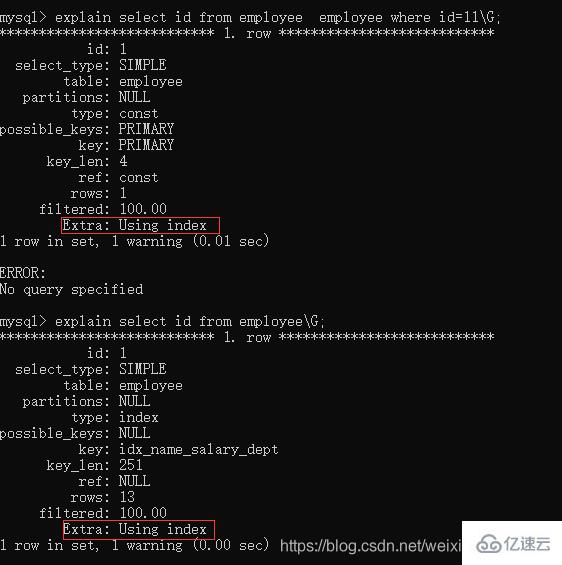
// 查 name,salary
mysql explain select name,salary from employee;// 查 name,salary,dept
mysql explain select name,salary,dept from employee;// 因为没有 sxe 条件,所以只能做全部扫描 type 为 null
mysql explain select name,sex,salary,dept from employee;

看完了这篇文章,相信你对 MySQL 索引怎么使用有了一定的了解,想了解更多相关知识,欢迎关注丸趣 TV 行业资讯频道,感谢各位的阅读!
向 AI 问一下细节丸趣 TV 网 – 提供最优质的资源集合!

