共计 1984 个字符,预计需要花费 5 分钟才能阅读完成。
自动写代码机器人,免费开通
这篇文章给大家介绍怎样在 Ubuntu18.04 中安装 MySQL,内容非常详细,感兴趣的小伙伴们可以参考借鉴,希望对大家能有所帮助。
1. 安装 MySQL
在 Ubuntu 中,默认情况下,只有最新版本的 MySQL 包含在 APT 软件包存储库中, 要安装它,只需更新服务器上的包索引并安装默认包 apt-get。
# 命令 1
sudo apt-get update
sudo apt-get install mysql-server
2. 配置 MySQL2.1 初始化配置
sudo mysql_secure_installation配置项较多,如下所示:
#1
VALIDATE PASSWORD PLUGIN can be used to test passwords...
Press y|Y for Yes, any other key for No: N (我的选项)
Please set the password for root here...
New password: (输入密码)
Re-enter new password: (重复输入)
By default, a MySQL installation has an anonymous user,
allowing anyone to log into MySQL without having to have
a user account created for them...
Remove anonymous users? (Press y|Y for Yes, any other key for No) : N (我的选项)
Normally, root should only be allowed to connect from
localhost . This ensures that someone cannot guess at
the root password from the network...
Disallow root login remotely? (Press y|Y for Yes, any other key for No) : Y (我的选项)
By default, MySQL comes with a database named test that
anyone can access...
Remove test database and access to it? (Press y|Y for Yes, any other key for No) : N (我的选项)
Reloading the privilege tables will ensure that all changes
made so far will take effect immediately.
Reload privilege tables now? (Press y|Y for Yes, any other key for No) : Y (我的选项)
2.2 检查 mysql 服务状态
systemctl status mysql.service显示如下结果说明 mysql 服务是正常的:
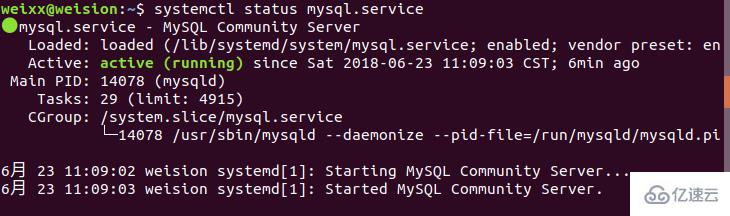
3. 配置远程访问
在 Ubuntu 下 MySQL 缺省是只允许本地访问的,使用 workbench 连接工具是连不上的;
如果你要其他机器也能够访问的话,需要进行配置;
3.1 首先用根用户进入
sudo mysql -uroot -p登入 root 进行其他设置:
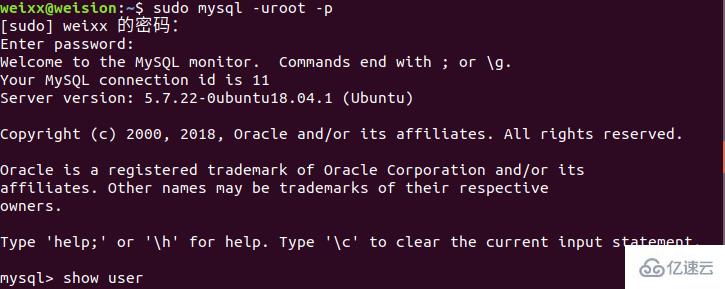
GRANT ALL PRIVILEGES ON *.* TO root@localhost IDENTIFIED BY 123456
其中 root@localhos,localhost 就是本地访问,配置成 % 就是所有主机都可连接;
第二个 123456 为你给新增权限用户设置的密码,% 代表所有主机,也可以是具体的 ip;
不过这随设置了 % 但我 root 通过工具还是登陆不进去,可能是为了安全性,所以新建数据库和用户;
3.2 新建数据库和用户
用 root 用户新建数据和用作远程访问的用户
##1 创建数据库 weixx
CREATE DATABASE weixx;
##2 创建用户 wxx(密码 654321) 并允许 wxx 用户可以从任意机器上登入 mysql 的 weixx 数据库
GRANT ALL PRIVILEGES ON weixx.* TO wxx@ % IDENTIFIED BY 654321
4. 使用 workbench 连接数据库
打开 workbench 进行连接配置:
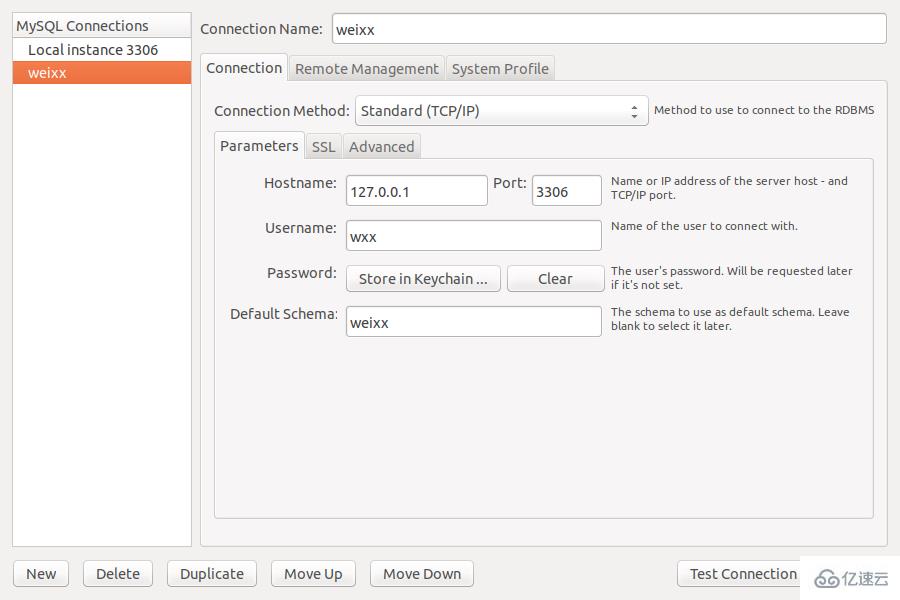
配置完成后,在主界面选择 weixx 数据库进行连接:

关于怎样在 Ubuntu18.04 中安装 MySQL 就分享到这里了,希望以上内容可以对大家有一定的帮助,可以学到更多知识。如果觉得文章不错,可以把它分享出去让更多的人看到。
向 AI 问一下细节
