共计 1283 个字符,预计需要花费 4 分钟才能阅读完成。
自动写代码机器人,免费开通
MySQL 中怎么查看数据库表容量大小,很多新手对此不是很清楚,为了帮助大家解决这个难题,下面丸趣 TV 小编将为大家详细讲解,有这方面需求的人可以来学习下,希望你能有所收获。
1. 查看所有数据库容量大小
SELECT table_schema AS 数据库 , sum( table_rows ) AS 记录数 , sum( TRUNCATE ( data_length / 1024 / 1024, 2 ) ) AS 数据容量 (MB) , sum( TRUNCATE ( index_length / 1024 / 1024, 2 ) ) AS 索引容量 (MB) FROM information_schema.TABLES GROUP BY table_schema ORDER BY sum( data_length ) DESC, sum( index_length ) DESC;
2. 查看所有数据库各表容量大小
SELECT table_schema AS 数据库 , table_name AS 表名 , table_rows AS 记录数 , TRUNCATE ( data_length / 1024 / 1024, 2 ) AS 数据容量 (MB) , TRUNCATE ( index_length / 1024 / 1024, 2 ) AS 索引容量 (MB) FROM information_schema.TABLES ORDER BY data_length DESC, index_length DESC;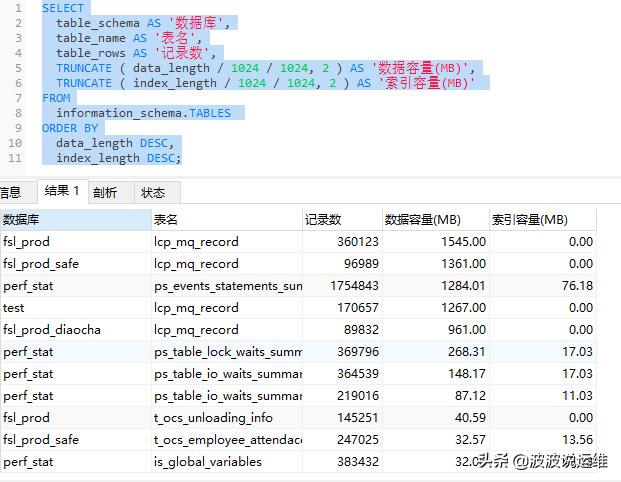
3. 查看指定数据库容量大小
SELECT table_schema AS 数据库 , sum( table_rows ) AS 记录数 , sum( TRUNCATE ( data_length / 1024 / 1024, 2 ) ) AS 数据容量 (MB) , sum( TRUNCATE ( index_length / 1024 / 1024, 2 ) ) AS 索引容量 (MB) FROM information_schema.TABLES WHERE table_schema = mysql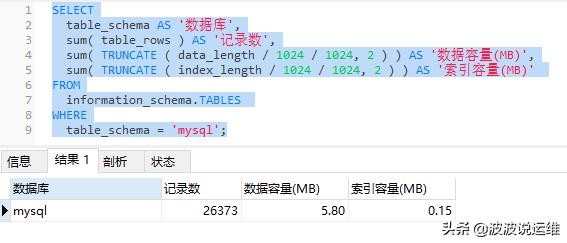
4. 查看指定数据库各表容量大小
SELECT table_schema AS 数据库 , table_name AS 表名 , table_rows AS 记录数 , TRUNCATE ( data_length / 1024 / 1024, 2 ) AS 数据容量 (MB) , TRUNCATE ( index_length / 1024 / 1024, 2 ) AS 索引容量 (MB) FROM information_schema.TABLES WHERE table_schema = mysql ORDER BY data_length DESC, index_length DESC;
看完上述内容是否对您有帮助呢?如果还想对相关知识有进一步的了解或阅读更多相关文章,请关注丸趣 TV 行业资讯频道,感谢您对丸趣 TV 的支持。
向 AI 问一下细节正文完

