共计 64670 个字符,预计需要花费 162 分钟才能阅读完成。
自动写代码机器人,免费开通
这篇文章给大家介绍 Oracle 中怎么固定执行计划,内容非常详细,感兴趣的小伙伴们可以参考借鉴,希望对大家能有所帮助。
1.1 BLOG 文档结构图
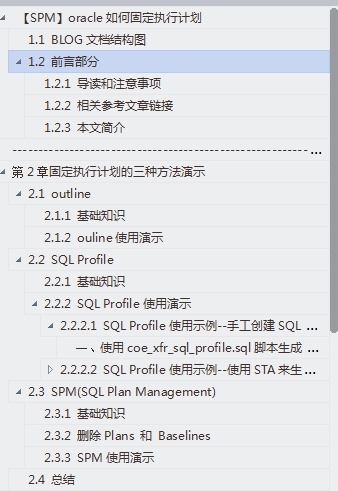
1.2 前言部分 1.2.1 导读和注意事项
各位技术爱好者,看完本文后,你可以掌握如下的技能,也可以学到一些其它你所不知道的知识,~O(∩_∩)O~:
① 固定执行计划的常用方法:outline、SQL Profile、SPM(重点)
② coe_xfr_sql_profile.sql 脚本的使用
Tips:
① 若文章代码格式有错乱,推荐使用 QQ、搜狗或 360 浏览器,也可以下载 pdf 格式的文档来查看,pdf 文档下载地址:http://yunpan.cn/cdEQedhCs2kFz (提取码:ed9b)
② 本篇 BLOG 中命令的输出部分需要特别关注的地方我都用灰色背景和粉红色字体来表示,比如下边的例子中,thread 1 的最大归档日志号为 33,thread 2 的最大归档日志号为 43 是需要特别关注的地方;而命令一般使用黄色背景和红色字体标注;对代码或代码输出部分的注释一般采用蓝色字体表示。
List of Archived Logs in backup set 11
Thrd Seq Low SCN Low Time Next SCN Next Time
—- ——- ———- ——————- ———- ———
1 32 1621589 2015-05-29 11:09:52 1625242 2015-05-29 11:15:48
1 33 1625242 2015-05-29 11:15:48 1625293 2015-05-29 11:15:58
2 42 1613951 2015-05-29 10:41:18 1625245 2015-05-29 11:15:49
2 43 1625245 2015-05-29 11:15:49 1625253 2015-05-29 11:15:53
[ZHLHRDB1:root]:/ lsvg -o
T_XDESK_APP1_vg
rootvg
[ZHLHRDB1:root]:/
00:27:22 SQL alter tablespace idxtbs read write;
====》2097152*512/1024/1024/1024=1G
本文如有错误或不完善的地方请大家多多指正,ITPUB 留言或 QQ 皆可,您的批评指正是我写作的最大动力。
1.2.2 相关参考文章链接
11.2.0.2 的 SPM 的一个 bug:http://blog.itpub.net/26736162/viewspace-1248506/
在 10g/11g 中如何查看 SQL Profiles 信息:http://blog.itpub.net/26736162/viewspace-2106743/
【OUTLINE】使用 Oracle Outline 技术暂时锁定 SQL 的执行计划:http://blog.itpub.net/26736162/viewspace-2102180/
1.2.3 本文简介
本文介绍了 oracle 在固定执行计划的过程中常使用的 3 种方法,outline,SQL Profile 和 SPM, 其中 SQL Profile 和 SPM 是重点需要掌握的内容。
——————————————————————————————————————— 第二章 固定执行计划的三种方法介绍 2.1 outline2.1.1 outline 基础知识
在实际项目中,通常在开发环境下一些 SQL 执行没有任何问题,而到了生产环境或生产环境的数据量发生较大的变量时,其 SQL 的执行效率会异常的慢。此时如果更改 SQL,则可能需要重新修改源程序以及重新编译程序。如果觉得修改源程序的成本比较大,则可以使用 OUTLINE 在不改变原应用程序的情况下更改特定 SQL 的执行计划。
OUTLINE 的原理是将调好的 SQL 的执行计划 (一系列的 HINT) 存贮起来,然后该执行计划所对应的 SQL 用目前系统那个效率低下的 SQL 来替代之。从而使得系统每次执行该 SQL 时,都会使用已存贮的执行计划来执行。因此可以在不改变已有系统 SQL 的情况下达到改变其执行计划的目的。
OUTLINE 方式也是通过存贮 HINT 的方式来达到执行计划的稳定与改变。
当发现低效 SQL 之后,可以使用 hint 优化他,对于 SQL 代码可以修改的情况,直接修改 SQL 代码加上 hint 即可,但是对于 SQL 代码不可修改的情况,Oracle 提供了 outLine 功能来为 SQL 修改 hint,以致执行计划变更!
?OutLine 机制:
Outline 保存了 SQL 的 hint 在 outline 的表中。当执行 SQL 时,Oracle 会使用 outline 中的 hint 来为 SQL 生成执行计划。
? 使用 OutLine 的步骤:
(1)生成新 SQL 和老 SQL 的 2 个 Outline
(2)交换两个 SQL 的提示信息
(3)ON LOGON 触发器设定 session 的 CATEGORY(自定义类别)
SQL 命令行为:SQL alter session set use_stored_outlines=special;
2.1.2 ouline 使用演示
测试过程如下:
SYS@test create user lhr identified by lhr;
User created.
SYS@test grant dba to lhr;
Grant succeeded.
SYS@test grant create any outline,alter any outline,DROP ANY OUTLINE to lhr;
Grant succeeded.
SYS@test grant all on OL$HINTS to lhr;
Grant succeeded.
SYS@test conn lhr/lhr
Connected.
LHR@test select * from v$version;
BANNER
——————————————————————————–
Oracle Database 11g Enterprise Edition Release 11.2.0.4.0 – 64bit Production
PL/SQL Release 11.2.0.4.0 – Production
CORE 11.2.0.4.0 Production
TNS for IBM/AIX RISC System/6000: Version 11.2.0.4.0 – Production
NLSRTL Version 11.2.0.4.0 – Production
LHR@test create table TB_LHR_20160518 as select * from dba_tables;
Table created.
LHR@test create index idx_TB_LHR_20160518 on TB_LHR_20160518(TABLE_NAME);
Index created.
LHR@test SET AUTOTRACE ON;
LHR@test select owner from TB_LHR_20160518 where table_name= TB_LHR_20160518
no rows selected
Execution Plan
———————————————————-
Plan hash value: 2186742855
—————————————————————————————————
| Id | Operation | Name | Rows | Bytes | Cost (%CPU)| Time |
—————————————————————————————————
| 0 | SELECT STATEMENT | | 1 | 34 | 1 (0)| 00:00:01 |
| 1 | TABLE ACCESS BY INDEX ROWID| TB_LHR_20160518 | 1 | 34 | 1 (0)| 00:00:01 |
|* 2 | INDEX RANGE SCAN | IDX_TB_LHR_20160518 | 1 | | 1 (0)| 00:00:01 |
—————————————————————————————————
Predicate Information (identified by operation id):
—————————————————
2 – access(TABLE_NAME = TB_LHR_20160518)
Note
—–
– dynamic sampling used for this statement (level=2)
Statistics
———————————————————-
11 recursive calls
0 db block gets
72 consistent gets
8 physical reads
0 redo size
333 bytes sent via SQL*Net to client
508 bytes received via SQL*Net from client
1 SQL*Net roundtrips to/from client
0 sorts (memory)
0 sorts (disk)
0 rows processed
LHR@test select /*+full(TB_LHR_20160518)*/ owner from TB_LHR_20160518 where table_name= TB_LHR_20160518
no rows selected
Execution Plan
———————————————————-
Plan hash value: 1750418716
————————————————————————————-
| Id | Operation | Name | Rows | Bytes | Cost (%CPU)| Time |
————————————————————————————-
| 0 | SELECT STATEMENT | | 1 | 34 | 31 (0)| 00:00:01 |
|* 1 | TABLE ACCESS FULL| TB_LHR_20160518 | 1 | 34 | 31 (0)| 00:00:01 |
————————————————————————————-
Predicate Information (identified by operation id):
—————————————————
1 – filter(TABLE_NAME = TB_LHR_20160518)
Note
—–
– dynamic sampling used for this statement (level=2)
Statistics
———————————————————-
7 recursive calls
0 db block gets
170 consistent gets
0 physical reads
0 redo size
333 bytes sent via SQL*Net to client
508 bytes received via SQL*Net from client
1 SQL*Net roundtrips to/from client
0 sorts (memory)
0 sorts (disk)
0 rows processed
LHR@test set autotrace off;
LHR@test create or replace outline TB_LHR_20160518_1 on select owner from TB_LHR_20160518 where table_name= TB_LHR_20160518
Outline created.
LHR@test create or replace outline TB_LHR_20160518_2 on select /*+full(TB_LHR_20160518)*/ owner from TB_LHR_20160518 where table_name= TB_LHR_20160518
Outline created.
LHR@test select name,USED,sql_text from dba_outlines where name like %TB_LHR_20160518%
NAME USED SQL_TEXT
—————————— —— ——————————————————————————–
TB_LHR_20160518_1 UNUSED select owner from TB_LHR_20160518 where table_name= TB_LHR_20160518
TB_LHR_20160518_2 UNUSED select /*+full(TB_LHR_20160518)*/ owner from TB_LHR_20160518 where table_name= T
LHR@test select name,HINT from dba_outline_hints where JOIN_POS=1 and name like %TB_LHR_20160518%
NAME HINT
—————————— ——————————————————————————–
TB_LHR_20160518_1 INDEX_RS_ASC(@ SEL$1 TB_LHR_20160518 @ SEL$1 ( TB_LHR_20160518 . TABLE_NAME)
TB_LHR_20160518_2 FULL(@ SEL$1 TB_LHR_20160518 @ SEL$1)
LHR@test UPDATE OUTLN.OL$ SET OL_NAME=DECODE(OL_NAME, TB_LHR_20160518_2 , TB_LHR_20160518_1 , TB_LHR_20160518_1 , TB_LHR_20160518_2) WHERE OL_NAME IN (TB_LHR_20160518_1 , TB_LHR_20160518_2
2 rows updated.
LHR@test commit;
Commit complete.
LHR@test select name,USED,sql_text from dba_outlines where name like %TB_LHR_20160518%
NAME USED SQL_TEXT
—————————— —— ——————————————————————————–
TB_LHR_20160518_1 UNUSED select /*+full(TB_LHR_20160518)*/ owner from TB_LHR_20160518 where table_name= T
TB_LHR_20160518_2 UNUSED select owner from TB_LHR_20160518 where table_name= TB_LHR_20160518
LHR@test select name,HINT from dba_outline_hints where JOIN_POS=1 and name like %TB_LHR_20160518%
NAME HINT
—————————— ——————————————————————————–
TB_LHR_20160518_1 INDEX_RS_ASC(@ SEL$1 TB_LHR_20160518 @ SEL$1 ( TB_LHR_20160518 . TABLE_NAME)
TB_LHR_20160518_2 FULL(@ SEL$1 TB_LHR_20160518 @ SEL$1)
LHR@test SET AUTOTRACE ON;
LHR@test alter system set use_stored_outlines=true;
System altered.
LHR@test select owner from TB_LHR_20160518 where table_name= TB_LHR_20160518
no rows selected
Execution Plan
———————————————————-
Plan hash value: 1750418716
————————————————————————————-
| Id | Operation | Name | Rows | Bytes | Cost (%CPU)| Time |
————————————————————————————-
| 0 | SELECT STATEMENT | | 89 | 3026 | 31 (0)| 00:00:01 |
|* 1 | TABLE ACCESS FULL| TB_LHR_20160518 | 89 | 3026 | 31 (0)| 00:00:01 |
————————————————————————————-
Predicate Information (identified by operation id):
—————————————————
1 – filter(TABLE_NAME = TB_LHR_20160518)
Note
—–
– outline TB_LHR_20160518_2 used for this statement
Statistics
———————————————————-
34 recursive calls
147 db block gets
125 consistent gets
0 physical reads
624 redo size
333 bytes sent via SQL*Net to client
508 bytes received via SQL*Net from client
1 SQL*Net roundtrips to/from client
2 sorts (memory)
0 sorts (disk)
0 rows processed
LHR@test select /*+full(TB_LHR_20160518)*/ owner from TB_LHR_20160518 where table_name= TB_LHR_20160518
no rows selected
Execution Plan
———————————————————-
Plan hash value: 2186742855
—————————————————————————————————
| Id | Operation | Name | Rows | Bytes | Cost (%CPU)| Time |
—————————————————————————————————
| 0 | SELECT STATEMENT | | 89 | 3026 | 6 (0)| 00:00:01 |
| 1 | TABLE ACCESS BY INDEX ROWID| TB_LHR_20160518 | 89 | 3026 | 6 (0)| 00:00:01 |
|* 2 | INDEX RANGE SCAN | IDX_TB_LHR_20160518 | 36 | | 1 (0)| 00:00:01 |
—————————————————————————————————
Predicate Information (identified by operation id):
—————————————————
2 – access(TABLE_NAME = TB_LHR_20160518)
Note
—–
– outline TB_LHR_20160518_1 used for this statement
Statistics
———————————————————-
34 recursive calls
147 db block gets
24 consistent gets
0 physical reads
584 redo size
333 bytes sent via SQL*Net to client
508 bytes received via SQL*Net from client
1 SQL*Net roundtrips to/from client
2 sorts (memory)
0 sorts (disk)
0 rows processed
LHR@test
2.2 SQL Profile2.2.1 SQL Profile 基础知识
在 oracle 11g 的后续版本中,use_stored_outlines 这个参数已经不存在了。意味着我们不能像以前的版本中使用 create outline 的方式来为一个 sql 创建 hint,然后使用 store outline 来固定执行计划这种方式了.
SQL Profile 就是为某一 SQL 语句提供除了系统统计信息、对象(表和索引等)统计信息之外的其他信息,比如运行环境、额外的更准确的统计信息,以帮助优化器为 SQL 语句选择更适合的执行计划。SQL Profiles 可以说是 Outlines 的进化。Outlines 能够实现的功能 SQL Profiles 也完全能够实现,而 SQL Profiles 具有 Outlines 不具备的优化,最重要的有二点:
① SQL Profiles 更容易生成、更改和控制。
② SQL Profiles 在对 SQL 语句的支持上做得更好,也就是适用范围更广。
使用 SQL Profiles 两个目的:
(一) 锁定或者说是稳定执行计划。
(二) 在不能修改应用中的 SQL 的情况下使 SQL 语句按指定的执行计划运行。
10g 之前有 outlines,10g 之后 sql profile 作为新特性之一出现。如果针对非绑定变量的 sql,outlines 则力不从心。sql profile 最大的优点是在不修改 sql 语句和会话执行环境的情况下去优化 sql 的执行效率, 适合无法在应用程序中修改 sql 时.
SQL Profile 对以下类型语句有效:
SELECT 语句;
UPDATE 语句;
INSERT 语句(仅当使用 SELECT 子句时有效);
DELETE 语句;
CREATE 语句(仅当使用 SELECT 子句时有效);
MERGE 语句(仅当作 UPDATE 和 INSERT 操作时有效)。
另外,使用 SQL Profile 还必须有 CREATE ANY SQL PROFILE、DROP ANY SQL PROFILE 和 ALTER ANY SQL PROFILE 等系统权限。
2.2.2 SQL Profile 使用演示
有 2 种生成 SQL Profile 的方法,手动和采用 STA 来生成。
2.2.2.1 SQL Profile 使用示例 – 手工创建 SQL Profile
创建测试表,根据 DBA_OBJECTS 创建,OBJECT_ID 上有索引
LHR@dlhr select * from v$version;
BANNER
——————————————————————————–
Oracle Database 11g Enterprise Edition Release 11.2.0.4.0 – 64bit Production
PL/SQL Release 11.2.0.4.0 – Production
CORE 11.2.0.4.0 Production
TNS for IBM/AIX RISC System/6000: Version 11.2.0.4.0 – Production
NLSRTL Version 11.2.0.4.0 – Production
LHR@dlhr Create table TB_LHR_20160525 as select * from dba_objects;
Table created.
LHR@dlhr create index IND_TB_LHR_ID on TB_LHR_20160525(object_id);
Index created.
查看 SQL 默认执行计划, 走了索引,通过指定 outline 可以获取到系统为我们生成的 hint
LHR@dlhr explain plan for select * from TB_LHR_20160525 where object_id= :a;
Explained.
LHR@dlhr select * from table(dbms_xplan.display(null,null, outline
PLAN_TABLE_OUTPUT
————————————————————————————————————————————
Plan hash value: 4254050152
———————————————————————————————–
| Id | Operation | Name | Rows | Bytes | Cost (%CPU)| Time |
———————————————————————————————–
| 0 | SELECT STATEMENT | | 886 | 179K| 7 (0)| 00:00:01 |
| 1 | TABLE ACCESS BY INDEX ROWID| TB_LHR_20160525 | 886 | 179K| 7 (0)| 00:00:01 |
|* 2 | INDEX RANGE SCAN | IND_TB_LHR_ID | 354 | | 1 (0)| 00:00:01 |
———————————————————————————————–
Outline Data
————-
/*+
BEGIN_OUTLINE_DATA
INDEX_RS_ASC(@ SEL$1 TB_LHR_20160525 @ SEL$1 ( TB_LHR_20160525 . OBJECT_ID))
OUTLINE_LEAF(@ SEL$1)
ALL_ROWS
DB_VERSION(11.2.0.4)
OPTIMIZER_FEATURES_ENABLE(11.2.0.4)
IGNORE_OPTIM_EMBEDDED_HINTS
END_OUTLINE_DATA
*/
Predicate Information (identified by operation id):
—————————————————
2 – access(OBJECT_ID =TO_NUMBER(:A))
Note
—–
– dynamic sampling used for this statement (level=2)
32 rows selected.
如果我们想让它走全表扫描,首先获取全表扫描 HINT
LHR@dlhr explain plan for select /*+ full(TB_LHR_20160525) */* from TB_LHR_20160525 where object_id= :a;
Explained.
LHR@dlhr select * from table(dbms_xplan.display(null,null, outline
PLAN_TABLE_OUTPUT
————————————————————————————————————————————
Plan hash value: 345881005
————————————————————————————-
| Id | Operation | Name | Rows | Bytes | Cost (%CPU)| Time |
————————————————————————————-
| 0 | SELECT STATEMENT | | 886 | 179K| 352 (2)| 00:00:05 |
|* 1 | TABLE ACCESS FULL| TB_LHR_20160525 | 886 | 179K| 352 (2)| 00:00:05 |
————————————————————————————-
Outline Data
————-
/*+
BEGIN_OUTLINE_DATA
FULL(@ SEL$1 TB_LHR_20160525 @ SEL$1)
OUTLINE_LEAF(@ SEL$1)
ALL_ROWS
DB_VERSION(11.2.0.4)
OPTIMIZER_FEATURES_ENABLE(11.2.0.4)
IGNORE_OPTIM_EMBEDDED_HINTS
END_OUTLINE_DATA
*/
Predicate Information (identified by operation id):
—————————————————
1 – filter(OBJECT_ID =TO_NUMBER(:A))
Note
—–
– dynamic sampling used for this statement (level=2)
31 rows selected.
可以看到全表扫描的 hint 已经为我们生成了,我们选取必要的 hint 就 OK 了,其他的可以不要,使用 sql profile
LHR@dlhr declare
2 v_hints sys.sqlprof_attr;
3 begin
4 v_hints := sys.sqlprof_attr(FULL(@ SEL$1 TB_LHR_20160525 @ SEL$1) ———- 从上面 Outline Data 部分获取到的 HINT
5 dbms_sqltune.import_sql_profile(select * from TB_LHR_20160525 where object_id= :a , ———-SQL 语句部分
6 v_hints,
7 TB_LHR_20160525 , ——–PROFILE 的名字
8 force_match = true);
9 end;
10 /
PL/SQL procedure successfully completed.
查看是否生效,已经生效了:
LHR@dlhr explain plan for select * from TB_LHR_20160525 where object_id= :a;
Explained.
LHR@dlhr select * from table(dbms_xplan.display);
PLAN_TABLE_OUTPUT
————————————————————————————————————————————
Plan hash value: 345881005
————————————————————————————-
| Id | Operation | Name | Rows | Bytes | Cost (%CPU)| Time |
————————————————————————————-
| 0 | SELECT STATEMENT | | 886 | 179K| 352 (2)| 00:00:05 |
|* 1 | TABLE ACCESS FULL| TB_LHR_20160525 | 886 | 179K| 352 (2)| 00:00:05 |
————————————————————————————-
Predicate Information (identified by operation id):
—————————————————
1 – filter(OBJECT_ID =TO_NUMBER(:A))
Note
—–
– dynamic sampling used for this statement (level=2)
– SQL profile TB_LHR_20160525 used for this statement
18 rows selected.
LHR@dlhr SELECT b.name,d.sql_text, extractvalue(value(h), . ) as hints
2 FROM dba_sql_profiles d,SYS.SQLOBJ$DATA A,
3 SYS.SQLOBJ$ B,
4 TABLE(XMLSEQUENCE(EXTRACT(XMLTYPE(A.COMP_DATA),
5 /outline_data/hint ))) h
6 where a.signature = b.signature
7 and a.category = b.category
8 and a.obj_type = b.obj_type
9 and a.plan_id = b.plan_id
10 and a.signature=d.signature
11 and D.name = TB_LHR_20160525
NAME SQL_TEXT HINTS
—————————— ——————————————————————————– ——————————————————-
TB_LHR_20160525 select * from TB_LHR_20160525 where object_id= :a FULL(@ SEL$1 TB_LHR_20160525 @ SEL$1)
LHR@dlhr
一、 使用 sqlprof_attr font times = roman?= new= 数据
最麻烦的 sqlprof_attr(FULL(t1@SEL$1) )是这里的格式如何写. 在 mos 上的文章 note 215187.1 中的 sqlt.zip 的目录 utl 中提供了脚本 coe_xfr_sql_profile.sql 可以生成这些信息.
1. 建立测试表和数据
SYS@dlhr select * from v$version;
BANNER
——————————————————————————–
Oracle Database 11g Enterprise Edition Release 11.2.0.4.0 – 64bit Production
PL/SQL Release 11.2.0.4.0 – Production
CORE 11.2.0.4.0 Production
TNS for IBM/AIX RISC System/6000: Version 11.2.0.4.0 – Production
NLSRTL Version 11.2.0.4.0 – Production
LHR@dlhr create table scott.test as select * from dba_objects;
Table created.
LHR@dlhr create index scott.idx_test_01 on scott.test(object_id);
Index created.
LHR@dlhr exec dbms_stats.gather_table_stats(scott , test ,cascade= true);
PL/SQL procedure successfully completed.
LHR@dlhr update scott.test set object_id=10 where object_id
LHR@dlhr commit;
Commit complete.
LHR@dlhr select OBJECT_ID ,count(1) from scott.test group by OBJECT_ID;
OBJECT_ID COUNT(1)
———- ———-
6 1
7 1
5 1
8 1
3 1
2 1
10 87076
4 1
9 1
9 rows selected.
2. 执行查询语句
– 执行原有的查询语句, 查看执行计划发现走索引, 实际上这时表中大部分行的 object_id 都已经被更新为 10, 所以走索引是不合理的.
LHR@dlhr
LHR@dlhr set autot traceonly explain stat
LHR@dlhr
LHR@dlhr select * from scott.test where object_id=10;
87076 rows selected.
Execution Plan
———————————————————-
Plan hash value: 3384190782
——————————————————————————————-
| Id | Operation | Name | Rows | Bytes | Cost (%CPU)| Time |
——————————————————————————————-
| 0 | SELECT STATEMENT | | 1 | 98 | 2 (0)| 00:00:01 |
| 1 | TABLE ACCESS BY INDEX ROWID| TEST | 1 | 98 | 2 (0)| 00:00:01 |
|* 2 | INDEX RANGE SCAN | IDX_TEST_01 | 1 | | 1 (0)| 00:00:01 |
——————————————————————————————-
Predicate Information (identified by operation id):
—————————————————
2 – access(OBJECT_ID =10)
Statistics
———————————————————-
0 recursive calls
0 db block gets
13060 consistent gets
0 physical reads
0 redo size
9855485 bytes sent via SQL*Net to client
64375 bytes received via SQL*Net from client
5807 SQL*Net roundtrips to/from client
0 sorts (memory)
0 sorts (disk)
87076 rows processed
LHR@dlhr select /*+ full(test)*/* from scott.test where object_id=10;
87076 rows selected.
Execution Plan
———————————————————-
Plan hash value: 217508114
————————————————————————–
| Id | Operation | Name | Rows | Bytes | Cost (%CPU)| Time |
————————————————————————–
| 0 | SELECT STATEMENT | | 1 | 98 | 351 (2)| 00:00:05 |
|* 1 | TABLE ACCESS FULL| TEST | 1 | 98 | 351 (2)| 00:00:05 |
————————————————————————–
Predicate Information (identified by operation id):
—————————————————
1 – filter(OBJECT_ID =10)
Statistics
———————————————————-
1 recursive calls
0 db block gets
6973 consistent gets
0 physical reads
0 redo size
4159482 bytes sent via SQL*Net to client
64375 bytes received via SQL*Net from client
5807 SQL*Net roundtrips to/from client
0 sorts (memory)
0 sorts (disk)
87076 rows processed
3. 查询上面两个语句的 sql_id,plan_hash_value
LHR@dlhr set autot off
LHR@dlhr
LHR@dlhr col sql_text format a100
LHR@dlhr select sql_text,sql_id,plan_hash_value from v$sql
2 where sql_text like select * from scott.test where object_id=10%
SQL_TEXT SQL_ID PLAN_HASH_VALUE
—————————————————————————————————- ————- —————
select * from scott.test where object_id=10 cpk9jsg2qt52r 3384190782
LHR@dlhr select sql_text,sql_id,plan_hash_value from v$sql
2 where sql_text like select /*+ full(test)*/* from scott.test where object_id=10%
SQL_TEXT SQL_ID PLAN_HASH_VALUE
—————————————————————————————————- ————- —————
select /*+ full(test)*/* from scott.test where object_id=10 06c2mucgn6t5g 217508114
4. 把 coe_xfr_sql_profile.sql 放在 $ORACLE_HOME/rdbms/admin 下,或者放在 /tmp 下都可以。

5. 对上面的两个 sql 产生 outline data 的 sql.
[ZHLHRSPMDB2:oracle]:/oracle cd /tmp
[ZHLHRSPMDB2:oracle]:/tmp
[ZHLHRSPMDB2:oracle]:/tmp
[ZHLHRSPMDB2:oracle]:/tmp
[ZHLHRSPMDB2:oracle]:/tmp
[ZHLHRSPMDB2:oracle]:/tmp sqlplus / as sysdba
SQL*Plus: Release 11.2.0.4.0 Production on Thu May 26 09:15:14 2016
Copyright (c) 1982, 2013, Oracle. All rights reserved.
Connected to:
Oracle Database 11g Enterprise Edition Release 11.2.0.4.0 – 64bit Production
With the Partitioning, Real Application Clusters, OLAP, Data Mining
and Real Application Testing options
SYS@dlhr @$ORACLE_HOME/rdbms/admin/coe_xfr_sql_profile.sql cpk9jsg2qt52r 3384190782
Parameter 1:
SQL_ID (required)
PLAN_HASH_VALUE AVG_ET_SECS
————— ———–
3384190782 .046
Parameter 2:
PLAN_HASH_VALUE (required)
Values passed to coe_xfr_sql_profile:
~~~~~~~~~~~~~~~~~~~~~~~~~~~~~~~~~~~~
SQL_ID : cpk9jsg2qt52r
PLAN_HASH_VALUE: 3384190782
SQL BEGIN
2 IF :sql_text IS NULL THEN
3 RAISE_APPLICATION_ERROR(-20100, SQL_TEXT for SQL_ID sql_id. was not found in memory (gv$sqltext_with_newlines) or AWR (dba_hist_sqltext).
4 END IF;
5 END;
6 /
SQL SET TERM OFF;
SQL BEGIN
2 IF :other_xml IS NULL THEN
3 RAISE_APPLICATION_ERROR(-20101, PLAN for SQL_ID sql_id. and PHV plan_hash_value. was not found in memory (gv$sql_plan) or AWR (dba_hist_sql_plan).
4 END IF;
5 END;
6 /
SQL SET TERM OFF;
Execute coe_xfr_sql_profile_cpk9jsg2qt52r_3384190782.sql
on TARGET system in order to create a custom SQL Profile
with plan 3384190782 linked to adjusted sql_text.
COE_XFR_SQL_PROFILE completed.
SQL @$ORACLE_HOME/rdbms/admin/coe_xfr_sql_profile.sql 06c2mucgn6t5g 217508114
Parameter 1:
SQL_ID (required)
PLAN_HASH_VALUE AVG_ET_SECS
————— ———–
217508114 .113
Parameter 2:
PLAN_HASH_VALUE (required)
Values passed to coe_xfr_sql_profile:
~~~~~~~~~~~~~~~~~~~~~~~~~~~~~~~~~~~~
SQL_ID : 06c2mucgn6t5g
PLAN_HASH_VALUE: 217508114
SQL BEGIN
2 IF :sql_text IS NULL THEN
3 RAISE_APPLICATION_ERROR(-20100, SQL_TEXT for SQL_ID sql_id. was not found in memory (gv$sqltext_with_newlines) or AWR (dba_hist_sqltext).
4 END IF;
5 END;
6 /
SQL SET TERM OFF;
SQL BEGIN
2 IF :other_xml IS NULL THEN
3 RAISE_APPLICATION_ERROR(-20101, PLAN for SQL_ID sql_id. and PHV plan_hash_value. was not found in memory (gv$sql_plan) or AWR (dba_hist_sql_plan).
4 END IF;
5 END;
6 /
SQL SET TERM OFF;
Execute coe_xfr_sql_profile_06c2mucgn6t5g_217508114.sql
on TARGET system in order to create a custom SQL Profile
with plan 217508114 linked to adjusted sql_text.
COE_XFR_SQL_PROFILE completed.
6. 替换文件 coe_xfr_sql_profile_cpk9jsg2qt52r_3384190782.sql 中的 SYS.SQLPROF_ATTR 部分, 把它更改为
coe_xfr_sql_profile_06c2mucgn6t5g_217508114.sql 中产生的 SYS.SQLPROF_ATTR 部分,其中:
coe_xfr_sql_profile_cpk9jsg2qt52r_3384190782.sql 的 SYS.SQLPROF_ATTR
h := SYS.SQLPROF_ATTR(
q [BEGIN_OUTLINE_DATA] ,
q [IGNORE_OPTIM_EMBEDDED_HINTS] ,
q [OPTIMIZER_FEATURES_ENABLE( 11.2.0.4)] ,
q [DB_VERSION( 11.2.0.4)] ,
q [ALL_ROWS] ,
q [OUTLINE_LEAF(@ SEL$1)] ,
q [INDEX_RS_ASC(@ SEL$1 TEST @ SEL$1 ( TEST . OBJECT_ID))] ,
q [END_OUTLINE_DATA]
—-coe_xfr_sql_profile_06c2mucgn6t5g_217508114.sql 的 SYS.SQLPROF_ATTR
h := SYS.SQLPROF_ATTR(
q [BEGIN_OUTLINE_DATA] ,
q [IGNORE_OPTIM_EMBEDDED_HINTS] ,
q [OPTIMIZER_FEATURES_ENABLE( 11.2.0.4)] ,
q [DB_VERSION( 11.2.0.4)] ,
q [ALL_ROWS] ,
q [OUTLINE_LEAF(@ SEL$1)] ,
q [FULL(@ SEL$1 TEST @ SEL$1)] ,
q [END_OUTLINE_DATA]
生成的文件在当前目录:
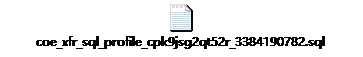
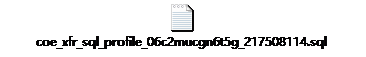
7. 执行替换过 SYS.SQLPROF_ATTR 的 SQL,coe_xfr_sql_profile_cpk9jsg2qt52r_3384190782.sql
SQL @/tmp/coe_xfr_sql_profile_cpk9jsg2qt52r_3384190782.sql
SQL @coe_xfr_sql_profile_cpk9jsg2qt52r_3384190782.sql
SQL REM
SQL REM $Header: 215187.1 coe_xfr_sql_profile_cpk9jsg2qt52r_3384190782.sql 11.4.4.4 2016/05/26 carlos.sierra $
SQL REM
SQL REM Copyright (c) 2000-2012, Oracle Corporation. All rights reserved.
SQL REM
SQL REM AUTHOR
SQL REM carlos.sierra@oracle.com
SQL REM
SQL REM SCRIPT
SQL REM coe_xfr_sql_profile_cpk9jsg2qt52r_3384190782.sql
SQL REM
SQL REM DESCRIPTION
SQL REM This script is generated by coe_xfr_sql_profile.sql
SQL REM It contains the SQL*Plus commands to create a custom
SQL REM SQL Profile for SQL_ID cpk9jsg2qt52r based on plan hash
SQL REM value 3384190782.
SQL REM The custom SQL Profile to be created by this script
SQL REM will affect plans for SQL commands with signature
SQL REM matching the one for SQL Text below.
SQL REM Review SQL Text and adjust accordingly.
SQL REM
SQL REM PARAMETERS
SQL REM None.
SQL REM
SQL REM EXAMPLE
SQL REM SQL START coe_xfr_sql_profile_cpk9jsg2qt52r_3384190782.sql;
SQL REM
SQL REM NOTES
SQL REM 1. Should be run as SYSTEM or SYSDBA.
SQL REM 2. User must have CREATE ANY SQL PROFILE privilege.
SQL REM 3. SOURCE and TARGET systems can be the same or similar.
SQL REM 4. To drop this custom SQL Profile after it has been created:
SQL REM EXEC DBMS_SQLTUNE.DROP_SQL_PROFILE(coe_cpk9jsg2qt52r_3384190782
SQL REM 5. Be aware that using DBMS_SQLTUNE requires a license
SQL REM for the Oracle Tuning Pack.
SQL REM 6. If you modified a SQL putting Hints in order to produce a desired
SQL REM Plan, you can remove the artifical Hints from SQL Text pieces below.
SQL REM By doing so you can create a custom SQL Profile for the original
SQL REM SQL but with the Plan captured from the modified SQL (with Hints).
SQL REM
SQL WHENEVER SQLERROR EXIT SQL.SQLCODE;
SQL REM
SQL VAR signature NUMBER;
SQL VAR signaturef NUMBER;
SQL REM
SQL DECLARE
2 sql_txt CLOB;
3 h SYS.SQLPROF_ATTR;
4 PROCEDURE wa (p_line IN VARCHAR2) IS
5 BEGIN
6 DBMS_LOB.WRITEAPPEND(sql_txt, LENGTH(p_line), p_line);
7 END wa;
8 BEGIN
9 DBMS_LOB.CREATETEMPORARY(sql_txt, TRUE);
10 DBMS_LOB.OPEN(sql_txt, DBMS_LOB.LOB_READWRITE);
11 — SQL Text pieces below do not have to be of same length.
12 — So if you edit SQL Text (i.e. removing temporary Hints),
13 — there is no need to edit or re-align unmodified pieces.
14 wa(q [select * from scott.test where object_id=10]
15 DBMS_LOB.CLOSE(sql_txt);
16 h := SYS.SQLPROF_ATTR(
17 q [BEGIN_OUTLINE_DATA] ,
18 q [IGNORE_OPTIM_EMBEDDED_HINTS] ,
19 q [OPTIMIZER_FEATURES_ENABLE( 11.2.0.4)] ,
20 q [DB_VERSION( 11.2.0.4)] ,
21 q [ALL_ROWS] ,
22 q [OUTLINE_LEAF(@ SEL$1)] ,
23 q [FULL(@ SEL$1 TEST @ SEL$1)] ,
24 q [END_OUTLINE_DATA]
25 :signature := DBMS_SQLTUNE.SQLTEXT_TO_SIGNATURE(sql_txt);
26 :signaturef := DBMS_SQLTUNE.SQLTEXT_TO_SIGNATURE(sql_txt, TRUE);
27 DBMS_SQLTUNE.IMPORT_SQL_PROFILE (
28 sql_text = sql_txt,
29 profile = h,
30 name = coe_cpk9jsg2qt52r_3384190782 ,
31 description = coe cpk9jsg2qt52r 3384190782 ||:signature|| ||:signaturef|| ,
32 category = DEFAULT ,
33 validate = TRUE,
34 replace = TRUE,
35 force_match = FALSE /* TRUE:FORCE (match even when different literals in SQL). FALSE:EXACT (similar to CURSOR_SHARING) */ );
36 DBMS_LOB.FREETEMPORARY(sql_txt);
37 END;
38 /
PL/SQL procedure successfully completed.
SQL WHENEVER SQLERROR CONTINUE
SQL SET ECHO OFF;
SIGNATURE
———————
10910590721604799112
SIGNATUREF
———————
15966118871002195466
… manual custom SQL Profile has been created
COE_XFR_SQL_PROFILE_cpk9jsg2qt52r_3384190782 completed
8. 查看产生的 sql profile, 此时原语句在不加 hint 的情况下也走全表扫了
select * from dba_sql_profiles;
SYS@dlhr col sql_text for a50
SYS@dlhr col hints for a50
SYS@dlhr SELECT b.name,to_char(d.sql_text) sql_text, extractvalue(value(h), . ) as hints
2 FROM dba_sql_profiles d,SYS.SQLOBJ$DATA A,
3 SYS.SQLOBJ$ B,
4 TABLE(XMLSEQUENCE(EXTRACT(XMLTYPE(A.COMP_DATA),
5 /outline_data/hint ))) h
6 where a.signature = b.signature
7 and a.category = b.category
8 and a.obj_type = b.obj_type
9 and a.plan_id = b.plan_id
10 and a.signature=d.signature
11 and D.name = coe_cpk9jsg2qt52r_3384190782
NAME SQL_TEXT HINTS
—————————— ————————————————– ————————————————–
coe_cpk9jsg2qt52r_3384190782 select * from scott.test where object_id=10 BEGIN_OUTLINE_DATA
coe_cpk9jsg2qt52r_3384190782 select * from scott.test where object_id=10 IGNORE_OPTIM_EMBEDDED_HINTS
coe_cpk9jsg2qt52r_3384190782 select * from scott.test where object_id=10 OPTIMIZER_FEATURES_ENABLE(11.2.0.4)
coe_cpk9jsg2qt52r_3384190782 select * from scott.test where object_id=10 DB_VERSION(11.2.0.4)
coe_cpk9jsg2qt52r_3384190782 select * from scott.test where object_id=10 ALL_ROWS
coe_cpk9jsg2qt52r_3384190782 select * from scott.test where object_id=10 OUTLINE_LEAF(@ SEL$1)
coe_cpk9jsg2qt52r_3384190782 select * from scott.test where object_id=10 FULL(@ SEL$1 TEST @ SEL$1)
coe_cpk9jsg2qt52r_3384190782 select * from scott.test where object_id=10 END_OUTLINE_DATA
8 rows selected.
SYS@dlhr
9. 验证 SQL Profile 是否生效
SYS@dlhr set autot traceonly explain stat
SYS@dlhr select * from scott.test where object_id=10;
87076 rows selected.
Execution Plan
———————————————————-
Plan hash value: 217508114
————————————————————————–
| Id | Operation | Name | Rows | Bytes | Cost (%CPU)| Time |
————————————————————————–
| 0 | SELECT STATEMENT | | 1 | 98 | 351 (2)| 00:00:05 |
|* 1 | TABLE ACCESS FULL| TEST | 1 | 98 | 351 (2)| 00:00:05 |
————————————————————————–
Predicate Information (identified by operation id):
—————————————————
1 – filter(OBJECT_ID =10)
Note
—–
– SQL profile coe_cpk9jsg2qt52r_3384190782 used for this statement
Statistics
———————————————————-
0 recursive calls
0 db block gets
6973 consistent gets
0 physical reads
0 redo size
4159482 bytes sent via SQL*Net to client
64375 bytes received via SQL*Net from client
5807 SQL*Net roundtrips to/from client
0 sorts (memory)
0 sorts (disk)
87076 rows processed
注意:
1. 这个测试只是为了演示通过 coe_xfr_sql_profile.sql 实现手动加 hint 的方法, 实际上面的语句问题的处理最佳的方法应该是重新收集 scott.test 的统计信息才对.
2. 当一条 sql 既有 sql profile 又有 stored outline 时, 优化器优先选择 stored outline.
3.force_match 参数,TRUE:FORCE (match even when different literals in SQL),FALSE:EXACT (similar to CURSOR_SHARING).
4. 通过 sql profile 手动加 hint 的方法很简单, 而为 sql 添加最合理的 hint 才是关键.
5. 测试完后, 可以通过 exec dbms_sqltune.drop_sql_profile(name = coe_cpk9jsg2qt52r_3384190782 删除这个 sql profile.
6. 执行 coe_xfr_sql_profile.sql 脚本的时候用户需要对当前目录有生成文件的权限,最好当前目录是 /tmp
2.2.2.2 SQL Profile 使用示例 – 使用 STA 来生成 SQL Profile
利用 STA 对语句进行优化后,STA 会对语句进行分析,采用最优的优化策略,并给出优化后的查询计划。你可以按照 STA 给出的建议重写语句。但是,有些情况下,你可能无法重写语句(比如在生产环境中,你的语句又在一个包中)。这个时候就可以利用 sql profile,将优化策略存储在 profile 中,Oracle 在构建这条语句的查询计划时,就不会使用已有相关统计数据,而使用 profile 的策略,生成新的查询计划。
undefined
[ZHLHRSPMDB2:oracle]:/oracle sqlplus / as sysdba
SQL*Plus: Release 11.2.0.4.0 Production on Wed May 25 16:47:29 2016
Copyright (c) 1982, 2013, Oracle. All rights reserved.
Connected to:
Oracle Database 11g Enterprise Edition Release 11.2.0.4.0 – 64bit Production
With the Partitioning, Real Application Clusters, OLAP, Data Mining
and Real Application Testing options
SYS@dlhr
SYS@dlhr
SYS@dlhr
SYS@dlhr GRANT CREATE ANY SQL PROFILE TO LHR;
Grant succeeded.
SYS@dlhr GRANT DROP ANY SQL PROFILE TO LHR;
Grant succeeded.
SYS@dlhr GRANT ALTER ANY SQL PROFILE TO LHR;
Grant succeeded.
SYS@dlhr conn lhr/lhr
Connected.
LHR@dlhr
LHR@dlhr select * from v$version;
BANNER
——————————————————————————–
Oracle Database 11g Enterprise Edition Release 11.2.0.4.0 – 64bit Production
PL/SQL Release 11.2.0.4.0 – Production
CORE 11.2.0.4.0 Production
TNS for IBM/AIX RISC System/6000: Version 11.2.0.4.0 – Production
NLSRTL Version 11.2.0.4.0 – Production
LHR@dlhr create table lhr.TB_LHR_20160525_01 as select * from dba_objects;
Table created.
LHR@dlhr create index lhr.TB_LHR_20160525_01_idx on TB_LHR_20160525_01(object_id);
Index created.
LHR@dlhr exec dbms_stats.gather_table_stats(lhr , TB_LHR_20160525_01 ,cascade= true,degree=
PL/SQL procedure successfully completed.
LHR@dlhr set autot on
LHR@dlhr select /*+no_index(TB_LHR_20160525_01 TB_LHR_20160525_01_idx)*/count(*) from lhr.TB_LHR_20160525_01 where object_id = 100 ;
COUNT(*)
———-
1
Execution Plan
———————————————————-
Plan hash value: 3612989399
—————————————————————————————–
| Id | Operation | Name | Rows | Bytes | Cost (%CPU)| Time |
—————————————————————————————–
| 0 | SELECT STATEMENT | | 1 | 5 | 351 (2)| 00:00:05 |
| 1 | SORT AGGREGATE | | 1 | 5 | | |
|* 2 | TABLE ACCESS FULL| TB_LHR_20160525_01 | 1 | 5 | 351 (2)| 00:00:05 |
—————————————————————————————–
Predicate Information (identified by operation id):
—————————————————
2 – filter(OBJECT_ID =100)
Statistics
———————————————————-
1 recursive calls
0 db block gets
1249 consistent gets
0 physical reads
0 redo size
526 bytes sent via SQL*Net to client
520 bytes received via SQL*Net from client
2 SQL*Net roundtrips to/from client
0 sorts (memory)
0 sorts (disk)
1 rows processed
LHR@dlhr set autot off
LHR@dlhr SELECT v.SQL_ID, v.SQL_TEXT FROM v$sql v WHERE v.SQL_TEXT like %no_index(TB_LHR_20160525_01% and v.SQL_TEXT not like %v$sql%
SQL_ID
————-
SQL_TEXT
————————————————————————————————————————————
7jt1btjkcczb8
select /*+no_index(TB_LHR_20160525_01 TB_LHR_20160525_01_idx)*/count(*) from lhr.TB_LHR_20160525_01 where object_id = 100
7suktf0w95cry
EXPLAIN PLAN SET STATEMENT_ID= PLUS150249 FOR select /*+no_index(TB_LHR_20160525_01 TB_LHR_20160525_01_idx)*/count(*) from lhr.TB_L
HR_20160525_01 where object_id = 100
undefined
LHR@dlhr DECLARE
2 my_task_name VARCHAR2(30);
3 my_sqltext CLOB;
4 BEGIN
5 my_sqltext := select /*+no_index(TB_LHR_20160525_01 TB_LHR_20160525_01_idx)*/count(*) from lhr.TB_LHR_20160525_01 where object_id = 100
6 my_task_name := DBMS_SQLTUNE.CREATE_TUNING_TASK(
7 sql_text = my_sqltext,
8 user_name = LHR ,
9 scope = COMPREHENSIVE ,
10 time_limit = 60,
11 task_name = sql_profile_test ,
12 description = Task to tune a query on a specified table
13 DBMS_SQLTUNE.EXECUTE_TUNING_TASK(task_name = sql_profile_test
14 END;
15 /
PL/SQL procedure successfully completed.
或者也可以使用 sqlid 来生成优化任务,如下:
LHR@dlhr DECLARE
2 a_tuning_task VARCHAR2(30);
3 BEGIN
4 a_tuning_task := dbms_sqltune.create_tuning_task(sql_id = 7jt1btjkcczb8 ,
5 task_name = sql_profile_test_SQLID
6 dbms_sqltune.execute_tuning_task(a_tuning_task);
7 END;
8 /
PL/SQL procedure successfully completed.
undefined
LHR@dlhr set autot off
LHR@dlhr set long 10000
LHR@dlhr set longchunksize 1000
LHR@dlhr set linesize 100
LHR@dlhr SELECT DBMS_SQLTUNE.REPORT_TUNING_TASK(sql_profile_test) from DUAL;
DBMS_SQLTUNE.REPORT_TUNING_TASK(SQL_PROFILE_TEST)
—————————————————————————————————-
GENERAL INFORMATION SECTION
——————————————————————————-
Tuning Task Name : sql_profile_test
Tuning Task Owner : LHR
Workload Type : Single SQL Statement
Scope : COMPREHENSIVE
Time Limit(seconds): 60
Completion Status : COMPLETED
Started at : 05/25/2016 16:58:31
Completed at : 05/25/2016 16:58:32
——————————————————————————-
Schema Name: LHR
SQL ID : 9kzm8scz6t92z
SQL Text : select /*+no_index(TB_LHR_20160525_01
TB_LHR_20160525_01_idx)*/count(*) from lhr.TB_LHR_20160525_01
where object_id = 100
——————————————————————————-
FINDINGS SECTION (1 finding)
——————————————————————————-
1- SQL Profile Finding (see explain plans section below)
——————————————————–
A potentially better execution plan was found for this statement.
Recommendation (estimated benefit: 99.83%)
——————————————
– Consider accepting the recommended SQL profile.
execute dbms_sqltune.accept_sql_profile(task_name = sql_profile_test ,
task_owner = LHR , replace = TRUE);
Validation results
——————
The SQL profile was tested by executing both its plan and the original plan
and measuring their respective execution statistics. A plan may have been
only partially executed if the other could be run to completion in less time.
Original Plan With SQL Profile % Improved
————- —————- ———-
Completion Status: COMPLETE COMPLETE
Elapsed Time (s): .006278 .00004 99.36 %
CPU Time (s): .003397 .000021 99.38 %
User I/O Time (s): 0 0
Buffer Gets: 1249 2 99.83 %
Physical Read Requests: 0 0
Physical Write Requests: 0 0
DBMS_SQLTUNE.REPORT_TUNING_TASK(SQL_PROFILE_TEST)
—————————————————————————————————-
Physical Read Bytes: 0 0
Physical Write Bytes: 0 0
Rows Processed: 1 1
Fetches: 1 1
Executions: 1 1
Notes
—–
1. Statistics for the original plan were averaged over 10 executions.
2. Statistics for the SQL profile plan were averaged over 10 executions.
——————————————————————————-
EXPLAIN PLANS SECTION
——————————————————————————-
1- Original With Adjusted Cost
——————————
Plan hash value: 3612989399
—————————————————————————————–
| Id | Operation | Name | Rows | Bytes | Cost (%CPU)| Time |
—————————————————————————————–
| 0 | SELECT STATEMENT | | 1 | 5 | 351 (2)| 00:00:05 |
| 1 | SORT AGGREGATE | | 1 | 5 | | |
|* 2 | TABLE ACCESS FULL| TB_LHR_20160525_01 | 1 | 5 | 351 (2)| 00:00:05 |
—————————————————————————————–
Predicate Information (identified by operation id):
—————————————————
2 – filter(OBJECT_ID =100)
2- Using SQL Profile
——————–
Plan hash value: 661515879
——————————————————————————————–
| Id | Operation | Name | Rows | Bytes | Cost (%CPU)| Time |
——————————————————————————————–
| 0 | SELECT STATEMENT | | 1 | 5 | 1 (0)| 00:00:01 |
| 1 | SORT AGGREGATE | | 1 | 5 | | |
|* 2 | INDEX RANGE SCAN| TB_LHR_20160525_01_IDX | 1 | 5 | 1 (0)| 00:00:01 |
——————————————————————————————–
Predicate Information (identified by operation id):
—————————————————
DBMS_SQLTUNE.REPORT_TUNING_TASK(SQL_PROFILE_TEST)
—————————————————————————————————-
2 – access(OBJECT_ID =100)
——————————————————————————-
这里可以看到,在优化建议中给出了新的查询计划。现在,我们决定接受这个建议,并且不重写语句。
undefined
LHR@dlhr set autot on
LHR@dlhr select /*+no_index(TB_LHR_20160525_01 TB_LHR_20160525_01_idx)*/count(*) from lhr.TB_LHR_20160525_01 where object_id = 100 ;
COUNT(*)
———-
1
Execution Plan
———————————————————-
Plan hash value: 3612989399
—————————————————————————————–
| Id | Operation | Name | Rows | Bytes | Cost (%CPU)| Time |
—————————————————————————————–
| 0 | SELECT STATEMENT | | 1 | 5 | 351 (2)| 00:00:05 |
| 1 | SORT AGGREGATE | | 1 | 5 | | |
|* 2 | TABLE ACCESS FULL| TB_LHR_20160525_01 | 1 | 5 | 351 (2)| 00:00:05 |
—————————————————————————————–
Predicate Information (identified by operation id):
—————————————————
2 – filter(OBJECT_ID =100)
Statistics
———————————————————-
0 recursive calls
0 db block gets
1249 consistent gets
0 physical reads
0 redo size
526 bytes sent via SQL*Net to client
520 bytes received via SQL*Net from client
2 SQL*Net roundtrips to/from client
0 sorts (memory)
0 sorts (disk)
1 rows processed
LHR@dlhr execute dbms_sqltune.accept_sql_profile(task_name = sql_profile_test_SQLID , task_owner = LHR , replace = TRUE);
PL/SQL procedure successfully completed.
LHR@dlhr set autot off
LHR@dlhr SELECT e.task_name, b.name, d.sql_text, extractvalue(value(h), . ) as hints
2 FROM dba_sql_profiles d,
3 dba_advisor_tasks e,
4 SYS.SQLOBJ$DATA A,
5 SYS.SQLOBJ$ B,
6 TABLE(XMLSEQUENCE(EXTRACT(XMLTYPE(A.COMP_DATA),
7 /outline_data/hint ))) h
8 where a.signature = b.signature
9 and a.category = b.category
10 and a.obj_type = b.obj_type
11 and a.plan_id = b.plan_id
12 and a.signature = d.signature
13 and d.task_id=e.task_id
14 and d.name = SYS_SQLPROF_0154e728ad3f0000
15 ;
TASK_NAME NAME
—————————— ——————————
SQL_TEXT
—————————————————————————————————-
HINTS
—————————————————————————————————-
sql_profile_test SYS_SQLPROF_0154e728ad3f0000
select /*+no_index(TB_LHR_20160525_01 TB_LHR_20160525_01_idx)*/count(*) from lhr.TB_LHR_20160525_01
where object_id = 100
OPTIMIZER_FEATURES_ENABLE(default)
sql_profile_test SYS_SQLPROF_0154e728ad3f0000
select /*+no_index(TB_LHR_20160525_01 TB_LHR_20160525_01_idx)*/count(*) from lhr.TB_LHR_20160525_01
where object_id = 100
IGNORE_OPTIM_EMBEDDED_HINTS
在这里用了包 DBMS_SQLTUNE 的另一个函数:ACCEPT_SQL_PROFILE。其中,参数 task_name 即我们创建的优化建议任务的名称,name 是 profile 的名字,可以是任意合法名称。此外这个函数还有其他一些函数,下面是这个函数的原型:
DBMS_SQLTUNE.ACCEPT_SQL_PROFILE (
task_name IN VARCHAR2,
object_id IN NUMBER := NULL,
name IN VARCHAR2 := NULL,
description IN VARCHAR2 := NULL,
category IN VARCHAR2 := NULL;
task_owner IN VARCHAR2 := NULL,
replace IN BOOLEAN := FALSE,
force_match IN BOOLEAN := FALSE)
RETURN VARCHAR2;
Description 是 profile 的描述信息;task_owner 是优化建议任务的所有者;replace 为 TRUE 时,如果这个 profile 已经存在,就代替它;force_match 为 TURE 时,表示与语句强制匹配,即强制使用绑定变量,和系统参数 cursor_sharing 设置为 FORCE 时类似,为 FALSE 时,与 cursor_sharing 设置为 EXACT 时类似,即完全匹配。
这里要特别提到的是 category 这个参数,你可以通过设置这个参数,制定特定会话使用这个 profile。在 10g 中,每个会话都有一个新参数 SQLTUNE_CATEGORY,他的默认值是 DEFAULT。而我们在调用这个函数时,如果没有指定这个参数,那它的值也是 DEFAULT,而如果我们给这个 profile 指定了一个其它的 CATEGORY 值,如 FOR_TUNING,那么只有会话参 SQLTUNE_CATEGORY 也为 FOR_TUNING 时,才会使用这个 porfile。为什么说这个参数很有用呢?试想一个这样的环境:你在一个生产系统上利用 STA 调优一条语句,STA 已经给出了优化建议,但是你又不敢贸然实施它给出的建议(毕竟它只是机器嘛,不能完全信任),你就可以创建一个有特殊 CATEGORY 的 profile,然后在你自己的会话中制定 SQLTUNE_CATEGORY 为这个特殊的 CATEGORY,那就既可以看优化建议的实际效果又不影响生产环境。
此外可以通过视图 DBA_SQL_PROFILES 来查看已经创建的 profile。
undefined
LHR@dlhr set autot on
LHR@dlhr select /*+no_index(TB_LHR_20160525_01 TB_LHR_20160525_01_idx)*/count(*) from lhr.TB_LHR_20160525_01 where object_id = 100 ;
COUNT(*)
———-
1
Execution Plan
———————————————————-
Plan hash value: 661515879
——————————————————————————————–
| Id | Operation | Name | Rows | Bytes | Cost (%CPU)| Time |
——————————————————————————————–
| 0 | SELECT STATEMENT | | 1 | 5 | 1 (0)| 00:00:01 |
| 1 | SORT AGGREGATE | | 1 | 5 | | |
|* 2 | INDEX RANGE SCAN| TB_LHR_20160525_01_IDX | 1 | 5 | 1 (0)| 00:00:01 |
——————————————————————————————–
Predicate Information (identified by operation id):
—————————————————
2 – access(OBJECT_ID =100)
Note
—–
– SQL profile SYS_SQLPROF_0154e728ad3f0000 used for this statement
Statistics
———————————————————-
1 recursive calls
0 db block gets
2 consistent gets
0 physical reads
0 redo size
526 bytes sent via SQL*Net to client
520 bytes received via SQL*Net from client
2 SQL*Net roundtrips to/from client
0 sorts (memory)
0 sorts (disk)
1 rows processed
从 NOTE 部分可以看到,语句采用了 profile 中的数据,创建了新的查询计划。并且在查询计划中还有一些附加信息,表明这个语句是采用了’SYS_SQLPROF_0154e728ad3f0000’这个 profile,而不是根据对象上面的统计数据来生成的查询计划。
但上述方法主要是依赖 sql tuning advisor, 如果它无法生成你想要的执行计划. 你还可以通过手动的方式, 通过 sql profile 把 hint 加进去. 复杂的 SQL 的 hint 可以采用脚本 coe_xfr_sql_profile.sql 来产生原语句的 outline data 和加 hint 语句的 outline data, 然后替换对应的 SYS.SQLPROF_ATTR, 最后执行生成的 sql 就可以了.
使用 PLSQL DEVELOPER 11 查看执行计划,如下图,新版本的好处:
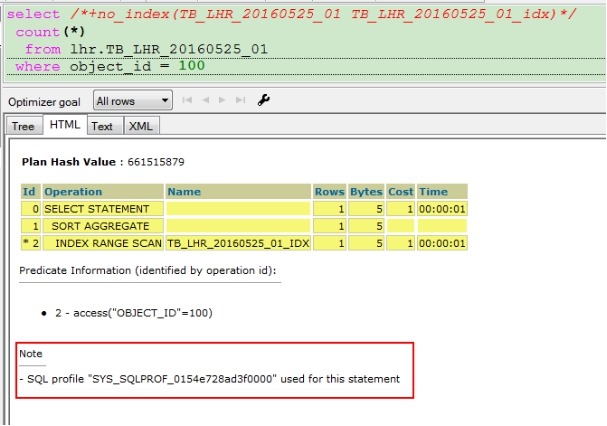
2.3 SPM(SQL Plan Management)2.3.1 SPM 基础知识
SQL 语句的 SQL 执行计划发生更改时,可能存在性能风险。
SQL 计划发生更改的原因有很多,如优化程序版本、优化程序统计信息、优化程序参数、方案定义、系统设计和 SQL 概要文件创建等。
在以前版本的 Oracle DB 中引入了各种计划控制技术(如存储的大纲 (storedoutline(9i)) 和 SQL 概要文件等(SQLprofile(10g))),用于解决计划更改导致的性能回归。但是,这些技术都是需要手动干预的被动式进程。
SQL 计划管理是一种随 Oracle Database 11g 引入的新功能,通过维护所谓的“SQL 计划基线(SQL plan baseline(11g))”来使系统能够自动控制 SQL 计划演变。启用此功能后,只要证明新生成的 SQL 计划与 SQL 计划基线相集成不会导致性能回归,就可以进行此项集成。因此,在执行某个 SQL 语句时,只能使用对应的 SQL 计划基线中包括的计划。可以使用 SQL 优化集自动加载或植入 SQL 计划基线。
SQL 计划管理功能的主要优点是系统性能稳定,不会出现计划回归。此外,该功能还可以节省 DBA 的许多时间,这些时间通常花费在确定和分析 SQL 性能回归以及寻找可用的解决方案上。Oracle11g 中,Oracle 提供 dbms_spm 包来管理 SQL Plan,SPM 是一个预防机制,它记录并评估 sql 的执行计划,将已知的高效的 sql 执行计划建立为 SQL Plan Baselines,SQL Plan Baseline 的功能是保持 SQL 的性能而不必关注系统的改变。
在 SQL Plan BaseLines 捕获阶段,Oracle 记录 SQL 的执行计划并检测该执行计划是否已经改变,如果 SQL 改变后的执行计划是安全的,则 SQL 就使用新的执行计划,因此,Oracle 维护单个 SQL 执行计划的历史信息,Oracle 维护的 SQL 执行计划的历史仅仅针对重复执行的 SQL,SQL Plan Baseline 可以手工 load,也可以设置为自动捕获。
加载 SQL 计划基线的方式有两种:
(1) 即时捕获, 自动捕获(Automatic Plan Capture):
使用自动计划捕获,方法是:将初始化参数 OPTIMIZER_CAPTURE_SQL_PLAN_BASELINES 设置为 TRUE。默认情况下,该参数设置为 FALSE。将该参数设置为 TRUE 将打开自动标识可重复 SQL 语句,以及自动为此类语句创建计划历史记录的功能。 如果要激活自动的 SQL Plan Capture,则需要设置 OPTIMIZER_CAPTURE_SQL_PLAN_BASELINES,该参数默认为 False,如果设置为 True,则表示自动捕获 SQL Plan,则系统会自动创建并维护 SQL Plan History,SQL Plan History 包括优化器关注的:比如 an execution plan, SQL text, outline, bind variables, and compilation environment。
(2) 成批加载(Manual Plan Loading):
使用 DBMS_SPM 程序包;该程序包支持手动管理 SQL 计划基线。使用此程序包,可以将 SQL 计划从游标高速缓存或现有的 SQL 优化集(STS) 直接加载到 SQL 计划基线中。对于要从 STS 加载到 SQL 计划基线的 SQL 语句,需要将其 SQL 计划存储在 STS 中。使用 DBMS_SPM 可以将基线计划的状态从已接受更改为未接受(以及从未接受更改为已接受),还可以从登台表导出基线计划,然后使用导出的基线计划将 SQL 计划基线加载到其它数据库中。
也可以手动装载一个存在的 SQL Plan 作为 SQL Plan Baseline,手动装载的 SQL Plan 并不校验它的性能:
– 从 SQL Tuning Set 中装载:
DECLARE
my_plans pls_integer;
BEGIN
my_plans := DBMS_SPM.LOAD_PLANS_FROM_SQLSET(sqlset_name = tset1);
END;
/
– 从 Cursor Cache 中装载
DECLARE my_plans pls_integer;
BEGIN
my_plans := DBMS_SPM.LOAD_PLANS_FROM_CURSOR_CACHE(sql_id = 7qqnad1j615m7);
END;
/
在 SQL 计划基线演化阶段,Oracle DB 会按常规方式评估新计划的性能,并将性能较好的计划集成到 SQL 计划基线中。
优化程序为 SQL 语句找到新的计划时,会将该计划作为未接受的计划添加到计划历史记录中。然后,相对于 SQL 计划基线的性能,验证该计划的性能。如果经验证某个未接受的计划不会导致性能回归(手动或自动),则该计划会被更改为已接受计划,并集成到 SQL 计划基线中。成功验证未接受计划的过程包括:对此计划的性能和从 SQL 计划基线中选择的一个计划的性能进行比较,确保其性能更佳。
演化 SQL 计划基线的方式有两种:
(1)使用 DBMS_SPM.EVOLVE_SQL_PLAN_BASELINE 函数。该函数将返回一个报表,显示是否已将一些现有的历史记录计划移到了计划基线中。也可以在历史记录中指定要测试的特定计划。
(2)运行 SQL 优化指导:通过使用 SQL 优化指导手动或自动优化 SQL 语句,演化 SQL 计划基线。SQL 优化指导发现已优化的计划,并确认其性能优于从相应的 SQL 计划基线中选择的计划的性能时,就会生成一个建议案以接受 SQL 概要文件。接受了该 SQL 概要文件后,会将已优化的计划添加到相应的 SQL 计划基线中。
在 SQL Plan Baselines 的演变阶段,Oracle 评估新的 Plan 的性能并将性能较好的 Plan 存放 SQL Plan Baselines 中,可以使用 dbms_spm package 的过程 EVOLVE_SQL_PLAN_BASELINE 将新的 SQL Plan 存入已经存在的 SQL Plan Baselines 中,新的 Plan 将会作为已经 Accept Plan 加入到 SQL Plan Baselines 中。
SET SERVEROUTPUT ON
SET LONG 10000
DECLARE report clob;
BEGIN report := DBMS_SPM.EVOLVE_SQL_PLAN_BASELINE (sql_handle = SYS_SQL_593bc74fca8e6738
DBMS_OUTPUT.PUT_LINE(report);
END;
/
如果将计划添加到计划历史记录中,则该计划将与一些重要的属性关联:
(1)SIGNATURE、SQL_HANDLE、SQL_TEXT 和 PLAN_NAME 是搜索操作的重要标识符。
(2)使用 ORIGIN 可以确定计划是自动捕获的(AUTO-CAPTURE)、手动演化的(MANUALLOAD)、通过 SQL 优化指导自动演化的(MANUAL-SQLTUNE) 还是通过自动 SQL 优化自动演化的(AUTO-SQLTUNE)。
(3) ENABLED 和 ACCEPTED:ENABLED 属性表示计划已启用,可供优化程序使用。如果未设置 ENABLED,则系统将不考虑此计划。ACCEPTED 属性表示用户在将计划更改为 ACCEPTED 时计划已经过验证为有效计划(系统自动进行的或用户手动进行的)。如果将某个计划更改为 ACCEPTED,则仅当使用 DBMS_SPM.ALTER_SQL_PLAN_BASELINE()更改其状态时,该计划才是非 ACCEPTED 的。可以通过删除 ENABLED 设置暂时禁用 ACCEPTED 计划。计划必须为 ENABLED 和 ACCEPTED,优化程序才会考虑使用它。
(4) FIXED 表示优化程序仅考虑标记为 FIXED 的计划,而不考虑其它计划。例如,如果有 10 个基线计划,其中的三个计划被标记为 FIXED,则优化程序将仅使用这三个计划中的最佳计划,而忽略其它所有计划。如果某个 SQL 计划基线至少包含一个已启用的已修复计划,则该 SQL 计划基线就是 FIXED 的。如果在修复的 SQL 计划基线中添加了新计划,则在手动将这些新计划声明为 FIXED 之前,无法使用这些新计划。
可以使用 DBA_SQL_PLAN_BASELINES 视图查看每个计划的属性。然后,可以使用 DBMS_SPM.ALTER_SQL_PLAN_BASELINE 函数更改其中的某些属性。也可以使用 DBMS_SPM.DROP_SQL_PLAN_BASELINE 函数删除计划或整个计划历史记录。
注:DBA_SQL_PLAN_BASELINES 视图包含了一些附加属性;使用这些属性可以确定各个计划的上次使用时间,以及是否应自动清除某个计划。
如果使用的是自动计划捕获,则第一次将某个 SQL 语句标识为可重复时,其最佳成本计划将被添加到对应的 SQL 计划基线中。然后,该计划将用于执行相应的语句。
如果某个 SQL 语句存在计划基线,并且初始化参 OPTIMIZER_USE_SQL_PLAN_BASELINES 被设置为 TRUE(默认值),则优化程序将使用比较计划选择策略。每次编译 SQL 语句时,优化程序都会先使用传统的基于成本的搜索方法建立一个最佳成本计划,然后尝试在 SQL 计划基线中找到一个匹配的计划。如果找到了匹配的计划,则优化程序将照常继续运行。如果未找到匹配的计划,则优化程序会先将新计划添加到计划历史记录中,然后计算 SQL 计划基线中各个已接受的计划的成本,并选择成本最低的那个计划。使用随各个已接受的计划存储的大纲复制这些已接受的计划。因此,对于 SQL 语句来说,拥有一个 SQL 计划基线的好处就是:优化程序始终选择该 SQL 计划基线中的一个已接受的计划。
通过 SQL 计划管理,优化程序可以生成最佳成本计划,也可以生成基线计划。此信息将被转储在有关解释计划的 plan_table 的 other_xml 列中。
此外,还可以使用新的 dbms_xplain.display_sql_plan_baseline 函数,显示某个计划基线中给定 sql_handle 的一个或多个执行计划。如果还指定了 plan_name,则将显示相应的执行计划。
注:为了保留向后兼容性,如果用户会话的某个 SQL 语句的存储大纲对是活动的,则将使用此存储大纲编译该语句。此外,即使为会话启用了自动计划捕获,也不将优化程序使用存储大纲生成的计划存储在 SMB 中。
虽然存储大纲没有任何显式迁移过程,但可使用 DBMS_SPM 程序包中的 LOAD_PLAN_FROM_CURSOR_CACHE 过程或 LOAD_PLAN_FROM_SQLSET 过程将其迁移到 SQL 计划基线。迁移完成时,应禁用或删除原始的存储大纲。
在 SQL Plan 选择阶段,SQL 每一次编绎,优化器使用基于成本的方式,建立一下 best-cost 的执行计划,然后去匹配 SQL Plan Baselines 中的 SQL Plan,如果找到了匹配的 SQL Plan,则会使用这个执行计划,如果没有找到匹配的 SQL Plan, 优化器就会去 SQL Plan History 中去搜索成本最低的 SQL Plan,如果优化器在 SQL Plan History 中找不到任务匹配的 SQL Plan,则该 SQL Plan 被作为一个 Non-Accept Plan 被存入 SQL Plan History,新的 SQL Plan 直到它被验证不会引起一下性能问题才会被使用。
SPM 相关的数据字典:
SELECT * FROM dba_sql_plan_baselines;
SELECT * FROM dba_sqlset_plans;
SELECT * FROM dba_advisor_sqlplans;
2.3.2 删除 Plans 和 Baselines
DROP_SQL_PLAN_BASELINE 函数可以从 baselines 中 drop 某个执行的执行计划,如果不执行 plan name,那么会 drop 所有的 plan。即 drop 了 baseline。
Parameter
Description
sql_handle
SQL statement handle. It identifies plans associated with a SQL statement that are to be dropped. If NULL then plan_name must be specified.
plan_name
Plan name. It identifies a specific plan. Default NULL means to drop all plans associated with the SQL statement identified by sql_handle.
– 删除某个 SQL 的 baseline
SET SERVEROUTPUT ON
DECLARE
l_plans_dropped PLS_INTEGER;
BEGIN
l_plans_dropped := DBMS_SPM.drop_sql_plan_baseline (
sql_handle = SQL_7b76323ad90440b9 ,
plan_name = NULL);
DBMS_OUTPUT.put_line(l_plans_dropped);
END;
/
– 删除所有 baseline
declare
v_plan_num PLS_INTEGER;
begin
for cur in (SELECT * FROM dba_sql_plan_baselines) loop
begin
v_plan_num := dbms_spm.drop_sql_plan_baseline(sql_handle = cur.sql_handle);
exception
when others then
null;
end;
end loop;
end;
/
2.3.3 SPM 使用演示
– 取消自动捕获,也可以不取消自动捕捉:
show parameter baselines
ALTER SYSTEM SET OPTIMIZER_CAPTURE_SQL_PLAN_BASELINES=FALSE;
[ZHLHRSPMDB2:oracle]:/oracle ORACLE_SID=dlhr
[ZHLHRSPMDB2:oracle]:/oracle sqlplus / as sysdba
SQL*Plus: Release 11.2.0.4.0 Production on Thu May 26 15:47:55 2016
Copyright (c) 1982, 2013, Oracle. All rights reserved.
Connected to:
Oracle Database 11g Enterprise Edition Release 11.2.0.4.0 – 64bit Production
With the Partitioning, Real Application Clusters, OLAP, Data Mining
and Real Application Testing options
SYS@dlhr conn lhr/lhr
Connected.
LHR@dlhr
LHR@dlhr
LHR@dlhr
LHR@dlhr select * from v$version;
BANNER
——————————————————————————–
Oracle Database 11g Enterprise Edition Release 11.2.0.4.0 – 64bit Production
PL/SQL Release 11.2.0.4.0 – Production
CORE 11.2.0.4.0 Production
TNS for IBM/AIX RISC System/6000: Version 11.2.0.4.0 – Production
NLSRTL Version 11.2.0.4.0 – Production
LHR@dlhr show parameter baselines
NAME TYPE VALUE
———————————— ———– ——————————
optimizer_capture_sql_plan_baselines boolean TRUE
optimizer_use_sql_plan_baselines boolean TRUE
LHR@dlhr ALTER SYSTEM SET OPTIMIZER_CAPTURE_SQL_PLAN_BASELINES=FALSE;
System altered.
– 创建表并插入数据:
CREATE TABLE tb_spm_test_lhr (
id NUMBER,
description VARCHAR2(50)
);
DECLARE
TYPE t_tab IS TABLE OF tb_spm_test_lhr%ROWTYPE;
l_tab t_tab := t_TAB();
BEGIN
FOR i IN 1 .. 10000 LOOP
l_tab.extend;
l_tab(l_tab.last).id := i;
l_tab(l_tab.last).description := Description for || i;
END LOOP;
FORALL i IN l_tab.first .. l_tab.last
INSERT INTO tb_spm_test_lhr VALUES l_tab(i);
COMMIT;
END;
/
EXEC DBMS_STATS.gather_table_stats(USER, tb_spm_test_lhr , cascade= TRUE);
set autot trace
SELECT description FROM tb_spm_test_lhr WHERE id = 100;
LHR@dlhr CREATE TABLE tb_spm_test_lhr (
2 id NUMBER,
3 description VARCHAR2(50)
4 );
Table created.
LHR@dlhr
LHR@dlhr DECLARE
2 TYPE t_tab IS TABLE OF tb_spm_test_lhr%ROWTYPE;
3 l_tab t_tab := t_TAB();
4 BEGIN
5 FOR i IN 1 .. 10000 LOOP
6 l_tab.extend;
7 l_tab(l_tab.last).id := i;
8 l_tab(l_tab.last).description := Description for || i;
9 END LOOP;
10
11 FORALL i IN l_tab.first .. l_tab.last
12 INSERT INTO tb_spm_test_lhr VALUES l_tab(i);
13
14 COMMIT;
15 END;
16 /
PL/SQL procedure successfully completed.
LHR@dlhr set autot trace
LHR@dlhr SELECT description FROM tb_spm_test_lhr WHERE id = 100;
Execution Plan
———————————————————-
Plan hash value: 2196561629
————————————————————————————-
| Id | Operation | Name | Rows | Bytes | Cost (%CPU)| Time |
————————————————————————————-
| 0 | SELECT STATEMENT | | 1 | 40 | 13 (0)| 00:00:01 |
|* 1 | TABLE ACCESS FULL| TB_SPM_TEST_LHR | 1 | 40 | 13 (0)| 00:00:01 |
————————————————————————————-
Predicate Information (identified by operation id):
—————————————————
1 – filter(ID =100)
Note
—–
– dynamic sampling used for this statement (level=2)
Statistics
———————————————————-
4 recursive calls
0 db block gets
94 consistent gets
0 physical reads
0 redo size
546 bytes sent via SQL*Net to client
519 bytes received via SQL*Net from client
2 SQL*Net roundtrips to/from client
0 sorts (memory)
0 sorts (disk)
1 rows processed
—– 获取刚才查询的 SQL_ID:
set autot off
col SQL_TEXT format a100
select distinct a.SQL_ID,a.SQL_TEXT from v$sql a
WHERE a.SQL_TEXT like %SELECT description FROM tb_spm_test_lhr WHERE id = 100%
and a.SQL_TEXT not like %v$sql%
AND sql_text NOT LIKE %EXPLAIN%
LHR@dlhr set autot off
LHR@dlhr col SQL_TEXT format a100
LHR@dlhr select distinct a.SQL_ID,a.SQL_TEXT from v$sql a
2 WHERE a.SQL_TEXT like %SELECT description FROM tb_spm_test_lhr WHERE id = 100%
3 and a.SQL_TEXT not like %v$sql%
4 AND sql_text NOT LIKE %EXPLAIN%
SQL_ID SQL_TEXT
————- —————————————————————————————————-
garkwg3yy2ram SELECT description FROM tb_spm_test_lhr WHERE id = 100
—- 使用 SQL_ID 从 cursor cache 中手工捕获执行计划:
SET SERVEROUTPUT ON
DECLARE
l_plans_loaded PLS_INTEGER;
BEGIN
l_plans_loaded := DBMS_SPM.load_plans_from_cursor_cache(
sql_id = sql_id
DBMS_OUTPUT.put_line(Plans Loaded: || l_plans_loaded);
END;
/
— – 使用 DBA_SQL_PLAN_BASELINES 视图查看 SPM 信息:
col sql_handle for a35
col plan_name for a35
set lin 300
SELECT SQL_HANDLE,plan_name,origin,enabled,accepted,fixed
FROM dba_sql_plan_baselines
WHERE sql_text LIKE %tb_spm_test_lhr%
AND sql_text NOT LIKE %dba_sql_plan_baselines%
– 刷新 Share Pool,使下次 SQL 执行时必须进行硬解析:
ALTER SYSTEM FLUSH SHARED_POOL;
LHR@dlhr SET SERVEROUTPUT ON
LHR@dlhr DECLARE
2 l_plans_loaded PLS_INTEGER;
3 BEGIN
4 l_plans_loaded := DBMS_SPM.load_plans_from_cursor_cache(
5 sql_id = sql_id
6 DBMS_OUTPUT.put_line(Plans Loaded: || l_plans_loaded);
7 END;
8 /
Enter value for sql_id: garkwg3yy2ram
old 5: sql_id = sql_id
new 5: sql_id = garkwg3yy2ram
Plans Loaded: 1
PL/SQL procedure successfully completed.
LHR@dlhr col sql_handle for a35
LHR@dlhr col plan_name for a35
LHR@dlhr set lin 300
LHR@dlhr SELECT sql_handle, plan_name,enabled, accepted
2 FROM dba_sql_plan_baselines
3 WHERE sql_text LIKE %tb_spm_test_lhr%
4 AND sql_text NOT LIKE %dba_sql_plan_baselines%
SQL_HANDLE PLAN_NAME ENA ACC
———————————– ———————————– — —
SQL_4f19d3cf57be7303 SQL_PLAN_4y6fmtxbvwws3184920d2 YES YES
LHR@dlhr ALTER SYSTEM FLUSH SHARED_POOL;
System altered.
LHR@dlhr set autot trace
SELECT description FROM tb_spm_test_lhr WHERE id = 100;
LHR@dlhr
Execution Plan
———————————————————-
Plan hash value: 2196561629
————————————————————————————-
| Id | Operation | Name | Rows | Bytes | Cost (%CPU)| Time |
————————————————————————————-
| 0 | SELECT STATEMENT | | 1 | 40 | 13 (0)| 00:00:01 |
|* 1 | TABLE ACCESS FULL| TB_SPM_TEST_LHR | 1 | 40 | 13 (0)| 00:00:01 |
————————————————————————————-
Predicate Information (identified by operation id):
—————————————————
1 – filter(ID =100)
Note
—–
– dynamic sampling used for this statement (level=2)
– SQL plan baseline SQL_PLAN_4y6fmtxbvwws3184920d2 used for this statement
Statistics
———————————————————-
555 recursive calls
16 db block gets
667 consistent gets
0 physical reads
3056 redo size
546 bytes sent via SQL*Net to client
519 bytes received via SQL*Net from client
2 SQL*Net roundtrips to/from client
32 sorts (memory)
0 sorts (disk)
1 rows processed
— 创建索引,收集统计信息,并查询相同的 SQL:
CREATE INDEX spm_test_tab_idx ON tb_spm_test_lhr(id);
EXEC DBMS_STATS.gather_table_stats(USER, tb_spm_test_lhr , cascade= TRUE);
set autot trace
SELECT description FROM tb_spm_test_lhr WHERE id = 100;
LHR@dlhr CREATE INDEX spm_test_tab_idx ON tb_spm_test_lhr(id);
Index created.
LHR@dlhr EXEC DBMS_STATS.gather_table_stats(USER, tb_spm_test_lhr , cascade= TRUE);
PL/SQL procedure successfully completed.
LHR@dlhr
LHR@dlhr
LHR@dlhr
LHR@dlhr set autot trace
LHR@dlhr SELECT description FROM tb_spm_test_lhr WHERE id = 100;
Execution Plan
———————————————————-
Plan hash value: 2196561629
————————————————————————————-
| Id | Operation | Name | Rows | Bytes | Cost (%CPU)| Time |
————————————————————————————-
| 0 | SELECT STATEMENT | | 1 | 25 | 13 (0)| 00:00:01 |
|* 1 | TABLE ACCESS FULL| TB_SPM_TEST_LHR | 1 | 25 | 13 (0)| 00:00:01 |
————————————————————————————-
Predicate Information (identified by operation id):
—————————————————
1 – filter(ID =100)
Note
—–
– SQL plan baseline SQL_PLAN_4y6fmtxbvwws3184920d2 used for this statement
Statistics
———————————————————-
640 recursive calls
39 db block gets
493 consistent gets
2 physical reads
12268 redo size
546 bytes sent via SQL*Net to client
519 bytes received via SQL*Net from client
2 SQL*Net roundtrips to/from client
10 sorts (memory)
0 sorts (disk)
1 rows processed
– 这里我们创建了索引,但是这里还是走的全表扫描,这里使用索引明显才是最优的方案。
– 查看 SPM 视图:
set autot off
col sql_handle for a35
col plan_name for a35
set lin 300
SELECT SQL_HANDLE,plan_name,origin,enabled,accepted,fixed
FROM dba_sql_plan_baselines
WHERE sql_text LIKE %tb_spm_test_lhr%
AND sql_text NOT LIKE %dba_sql_plan_baselines%
LHR@dlhr set autot off
LHR@dlhr col sql_handle for a35
LHR@dlhr col plan_name for a35
LHR@dlhr set lin 300
LHR@dlhr SELECT sql_handle, plan_name,enabled, accepted
2 FROM dba_sql_plan_baselines
3 WHERE sql_text LIKE %tb_spm_test_lhr%
4 AND sql_text NOT LIKE %dba_sql_plan_baselines%
SQL_HANDLE PLAN_NAME ENA ACC
———————————– ———————————– — —
SQL_4f19d3cf57be7303 SQL_PLAN_4y6fmtxbvwws3184920d2 YES YES
SQL_4f19d3cf57be7303 SQL_PLAN_4y6fmtxbvwws38b725570 YES NO
– 通过 baselines 查询的结果,可以看到我们的 SQL 产生了 2 条执行计划。但是我们认为最优的执行计划并没有被标记为 ACCEPT,所以没有使用。
下边我们演化执行计划:演化就是将 cost 低的执行计划标记为 accept
LHR@dlhr SET LONG 10000
LHR@dlhr SELECT DBMS_SPM.evolve_sql_plan_baseline(sql_handle = sql_handle) FROM dual;
Enter value for sql_handle: SQL_4f19d3cf57be7303
old 1: SELECT DBMS_SPM.evolve_sql_plan_baseline(sql_handle = sql_handle) FROM dual
new 1: SELECT DBMS_SPM.evolve_sql_plan_baseline(sql_handle = SQL_4f19d3cf57be7303) FROM dual
DBMS_SPM.EVOLVE_SQL_PLAN_BASELINE(SQL_HANDLE= SQL_4F19D3CF57BE7303)
——————————————————————————–
——————————————————————————-
Evolve SQL Plan Baseline Report
——————————————————————————-
Inputs:
——-
SQL_HANDLE = SQL_4f19d3cf57be7303
PLAN_NAME =
TIME_LIMIT = DBMS_SPM.AUTO_LIMIT
VERIFY = YES
COMMIT = YES
Plan: SQL_PLAN_4y6fmtxbvwws38b725570
————————————
Plan was verified: Time used .018 seconds.
Plan passed performance criterion: 15 times better than baseline plan.
Plan was changed to an accepted plan.
Baseline Plan Test Plan Stats Ratio
————- ——— ———–
Execution Status: COMPLETE COMPLETE
Rows Processed: 1 1
Elapsed Time(ms): .308 .025 12.32
CPU Time(ms): .164 .015 10.93
Buffer Gets: 45 3 15
Physical Read Requests: 0 0
Physical Write Requests: 0 0
Physical Read Bytes: 0 0
Physical Write Bytes: 0 0
Executions: 1 1
——————————————————————————-
Report Summary
——————————————————————————-
Number of plans verified: 1
Number of plans accepted: 1
– 再次查看 DBA_SQL_PLAN_BASELINES 视图:
set autot off
col sql_handle for a35
col plan_name for a35
set lin 300
SELECT SQL_HANDLE,plan_name,origin,enabled,accepted,fixed
FROM dba_sql_plan_baselines
WHERE sql_text LIKE %tb_spm_test_lhr%
AND sql_text NOT LIKE %dba_sql_plan_baselines%
LHR@dlhr set autot off
LHR@dlhr col sql_handle for a35
LHR@dlhr col plan_name for a35
LHR@dlhr set lin 300
LHR@dlhr SELECT sql_handle, plan_name,enabled, accepted
2 FROM dba_sql_plan_baselines
3 WHERE sql_text LIKE %tb_spm_test_lhr%
4 AND sql_text NOT LIKE %dba_sql_plan_baselines%
SQL_HANDLE PLAN_NAME ENA ACC
———————————– ———————————– — —
SQL_4f19d3cf57be7303 SQL_PLAN_4y6fmtxbvwws3184920d2 YES YES
SQL_4f19d3cf57be7303 SQL_PLAN_4y6fmtxbvwws38b725570 YES YES
– 再次执行 SQL:
set autot trace
SELECT description FROM tb_spm_test_lhr WHERE id = 100;
LHR@dlhr set autot trace
LHR@dlhr SELECT description FROM tb_spm_test_lhr WHERE id = 100;
Execution Plan
———————————————————-
Plan hash value: 2587945646
————————————————————————————————
| Id | Operation | Name | Rows | Bytes | Cost (%CPU)| Time |
————————————————————————————————
| 0 | SELECT STATEMENT | | 1 | 25 | 2 (0)| 00:00:01 |
| 1 | TABLE ACCESS BY INDEX ROWID| TB_SPM_TEST_LHR | 1 | 25 | 2 (0)| 00:00:01 |
|* 2 | INDEX RANGE SCAN | SPM_TEST_TAB_IDX | 1 | | 1 (0)| 00:00:01 |
————————————————————————————————
Predicate Information (identified by operation id):
—————————————————
2 – access(ID =100)
Note
—–
– SQL plan baseline SQL_PLAN_4y6fmtxbvwws38b725570 used for this statement
Statistics
———————————————————-
13 recursive calls
14 db block gets
18 consistent gets
0 physical reads
3048 redo size
553 bytes sent via SQL*Net to client
519 bytes received via SQL*Net from client
2 SQL*Net roundtrips to/from client
0 sorts (memory)
0 sorts (disk)
1 rows processed
– 这次正确的使用了索引。因为只有标记为 ENABLE 和 ACCEPT 的 plan 才可以被使用。
下面示例将我们的第一个走全表扫描的执行计划标记为 fixed。标记为 fixed 的执行计划会被优先使用。FIXED 表示优化程序仅考虑标记为 FIXED 的计划,而不考虑其它计划。例如,如果有 10 个基线计划,其中的三个计划被标记为 FIXED,则优化程序将仅使用这三个计划中的最佳计划,而忽略其它所有计划。如果某个 SQL 计划基线至少包含一个已启用的已修复计划,则该 SQL 计划基线就是 FIXED 的。如果在修复的 SQL 计划基线中添加了新计划,则在手动将这些新计划声明为 FIXED 之前,无法使用这些新计划。
set autot off
select * from table(dbms_xplan.display_sql_plan_baseline (sql_handle = sql_handle , format = basic
SET SERVEROUTPUT ON
DECLARE
l_plans_altered PLS_INTEGER;
BEGIN
l_plans_altered := DBMS_SPM.alter_sql_plan_baseline(
sql_handle = sql_handle ,
plan_name = plan_name ,
attribute_name = fixed ,
attribute_value = YES
DBMS_OUTPUT.put_line(Plans Altered: || l_plans_altered);
END;
/
LHR@dlhr SET SERVEROUTPUT ON
LHR@dlhr DECLARE
2 l_plans_altered PLS_INTEGER;
3 BEGIN
4 l_plans_altered := DBMS_SPM.alter_sql_plan_baseline(
5 sql_handle = sql_handle ,
6 plan_name = plan_name ,
7 attribute_name = fixed ,
8 attribute_value = YES
9
10 DBMS_OUTPUT.put_line(Plans Altered: || l_plans_altered);
11 END;
12 /
Enter value for sql_handle: SQL_4f19d3cf57be7303
old 5: sql_handle = sql_handle ,
new 5: sql_handle = SQL_4f19d3cf57be7303 ,
Enter value for plan_name: SQL_PLAN_4y6fmtxbvwws3184920d2
old 6: plan_name = plan_name ,
new 6: plan_name = SQL_PLAN_4y6fmtxbvwws3184920d2 ,
Plans Altered: 1
PL/SQL procedure successfully completed.
– 验证:
set autot off
col sql_handle for a35
col plan_name for a35
set lin 300
SELECT SQL_HANDLE,plan_name,origin,enabled,accepted,fixed
FROM dba_sql_plan_baselines
WHERE sql_text LIKE %tb_spm_test_lhr%
AND sql_text NOT LIKE %dba_sql_plan_baselines%
LHR@dlhr set autot off
LHR@dlhr select * from table(dbms_xplan.display_sql_plan_baseline (sql_handle = sql_handle , format = basic
Enter value for sql_handle: SQL_4f19d3cf57be7303
old 1: select * from table(dbms_xplan.display_sql_plan_baseline (sql_handle = sql_handle , format = basic))
new 1: select * from table(dbms_xplan.display_sql_plan_baseline (sql_handle = SQL_4f19d3cf57be7303 , format = basic))
PLAN_TABLE_OUTPUT
———————————————————————————————————————————————————————–
——————————————————————————–
SQL handle: SQL_4f19d3cf57be7303
SQL text: SELECT description FROM tb_spm_test_lhr WHERE id = 100
——————————————————————————–
——————————————————————————–
Plan name: SQL_PLAN_4y6fmtxbvwws3184920d2 Plan id: 407445714
Enabled: YES Fixed: YES Accepted: YES Origin: MANUAL-LOAD
——————————————————————————–
Plan hash value: 2196561629
———————————————
| Id | Operation | Name |
———————————————
| 0 | SELECT STATEMENT | |
| 1 | TABLE ACCESS FULL| TB_SPM_TEST_LHR |
———————————————
——————————————————————————–
Plan name: SQL_PLAN_4y6fmtxbvwws38b725570 Plan id: 2339526000
Enabled: YES Fixed: NO Accepted: YES Origin: AUTO-CAPTURE
——————————————————————————–
Plan hash value: 2587945646
——————————————————–
| Id | Operation | Name |
——————————————————–
| 0 | SELECT STATEMENT | |
| 1 | TABLE ACCESS BY INDEX ROWID| TB_SPM_TEST_LHR |
| 2 | INDEX RANGE SCAN | SPM_TEST_TAB_IDX |
——————————————————–
34 rows selected.
LHR@dlhr set autot off
LHR@dlhr col sql_handle for a35
LHR@dlhr col plan_name for a35
LHR@dlhr set lin 300
LHR@dlhr SELECT SQL_HANDLE,plan_name,origin,enabled,accepted,fixed
2 FROM dba_sql_plan_baselines
3 WHERE sql_text LIKE %tb_spm_test_lhr%
4 AND sql_text NOT LIKE %dba_sql_plan_baselines%
SQL_HANDLE PLAN_NAME ORIGIN ENA ACC FIX
———————————– ———————————– ————– — — —
SQL_4f19d3cf57be7303 SQL_PLAN_4y6fmtxbvwws3184920d2 MANUAL-LOAD YES YES YES
SQL_4f19d3cf57be7303 SQL_PLAN_4y6fmtxbvwws38b725570 AUTO-CAPTURE YES YES NO
– 再次查看我们之前的 SQL:
set autot trace
SELECT description FROM tb_spm_test_lhr WHERE id = 100;
LHR@dlhr set autot trace
LHR@dlhr SELECT description FROM tb_spm_test_lhr WHERE id = 100;
Execution Plan
———————————————————-
Plan hash value: 2196561629
————————————————————————————-
| Id | Operation | Name | Rows | Bytes | Cost (%CPU)| Time |
————————————————————————————-
| 0 | SELECT STATEMENT | | 1 | 25 | 13 (0)| 00:00:01 |
|* 1 | TABLE ACCESS FULL| TB_SPM_TEST_LHR | 1 | 25 | 13 (0)| 00:00:01 |
————————————————————————————-
Predicate Information (identified by operation id):
—————————————————
1 – filter(ID =100)
Note
—–
– SQL plan baseline SQL_PLAN_4y6fmtxbvwws3184920d2 used for this statement
Statistics
———————————————————-
6 recursive calls
8 db block gets
46 consistent gets
0 physical reads
0 redo size
546 bytes sent via SQL*Net to client
519 bytes received via SQL*Net from client
2 SQL*Net roundtrips to/from client
0 sorts (memory)
0 sorts (disk)
1 rows processed
关于 Oracle 中怎么固定执行计划就分享到这里了,希望以上内容可以对大家有一定的帮助,可以学到更多知识。如果觉得文章不错,可以把它分享出去让更多的人看到。
向 AI 问一下细节
